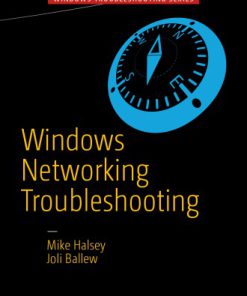Troubleshooting Windows Server with PowerShell 1st Edition by Derek Schauland, Donald Jacobs 1484218518 9781484218518
$50.00 Original price was: $50.00.$25.00Current price is: $25.00.
Troubleshooting Windows Server with PowerShell 1st Edition by Derek Schauland, Donald Jacobs – Ebook PDF Instant Download/DeliveryISBN: 1484218518, 9781484218518
Full download Troubleshooting Windows Server with PowerShell 1st Edition after payment.

Product details:
ISBN-10 : 1484218518
ISBN-13 : 9781484218518
Author: Derek Schauland, Donald Jacobs
This book shows you how to use PowerShell to quickly pinpoint, diagnose, and solve problems with your Windows Server environment, reducing the need for external tools, and ensuring you stay up-to-date with PowerShell as it quickly becomes one of the most useful tools in an administrator’s toolkit. Authors Derek Schauland and Donald Jacobs take you through a range of examples, showing you how to gather information from different computer sources. Whether you are logged into the server locally or just wanting to check the status of a server from your local computer, the right PowerShell cmdlets can give you a lot of information quickly, and allow you to troubleshoot your servers from the command line with little interaction with the server’s desktop. In this book, you’ll learn how PowerShell can help you: Understand PowerShell versus the GUI Gather information from Windows event logs Gather information from your server, including memory, hardware configurations, and disk space available Find out what applications are installed on a server Find out which Windows updates have been installed on your computer Check the processes running on your computer and gather information about them, or start and stop them from the command line Quickly check if services are running, and stop or start them as needed Who This Book Is For Windows Administrators, IT Professionals and support personnel needing ways to quickly find and troubleshoot issues in their environment using the included tools. Those entering IT or wishing to develop their PowerShell skills will also benefit from this book.
Troubleshooting Windows Server with PowerShell 1st Table of contents:
Chapter 1: Getting Started
Getting to Know PowerShell
GUI Tools vs. PowerShell
The Basics of PowerShell
Working with Variables
CMD Is Dead—Long Live PowerShell
Why All the Drives?
The Natural Progression of Tool Building
PowerShell Is Not Going Away
What Does this Do for PowerShell?
Chapters in this Book
Assumptions Used in this Book
How to Let PowerShell Help You Learn More
Summary
More Reading
Chapter 2: Managing the Windows Event Log
What Can Windows Capture?
Accessing the Event Log Information
Get-EventLog
Scenario
Finding Information with PowerShell
Get-WinEvent
Why Choose One cmdlet over Another?
Getting Logs from Remote Computers
Shaping the Gathered Information
Comma-Separated Values
Creating an HTML Report
What Else Can Be Done with this Information?
Formatting HTML for Readability
HTML Formatting with a Function
Can PowerShell Use the Event Log to Store Information?
Summary
Chapter 3: Gathering and Reporting Detailed Information from a Computer
Gathering Disk Space
Disks First
Logical Disks
Listing Shares
NTFS Permissions
Getting the ACLs
Setting the ACLs
Hardware
Computer System Information
Processor Information
Troubleshooting
The Difference Between WMI and CIM
Remote Queries
Next Steps
Summary
Chapter 4: Installed Applications
Obtaining a List of Installed Applications
Using the CIM Object
Using the Registry Keys
Arrays
Next Steps
Summary
Chapter 5: Windows Update
Get-HotFix
Scenario
Resolution
Using WMI or CIM
Details of Get-HotFix Results
Customizing this Code
Checking When a Computer Was Rebooted
Improvements to this Code
Uninstalling a Hot Fix
Improvements to this Function
Pending Restarts
Summary
Chapter 6: Manage Running Processes on a Target System
Working with Processes
Filtering by Process ID or Name
Sorting and Selecting Information Needed
Working with Returned Data
Delivering the Goods: A Quick Sidestep to Sending Email
Collecting Information from a Remote Computer or Computers
Other Ways to Improve the Script
Starting and Stopping Processes
When Start-Process and Stop-Process Are Useful
Select First, Then Again, and Then Stop
Using WMI or CIM to Work with Processes
Using the CIM cmdlets
Summary
Chapter 7: Review and Manage Services with PowerShell
Access to Services with PowerShell
Gathering Service Information
Actions on Services
Enter WMI
What Else Can Be Done to Services?
Why Services Have Dependencies
Reporting on Services or Providing More Presentable Information
Summary
Chapter 8: Continuing to Learn As PowerShell Evolves
Building Modules
Desired State Configuration
What Is Desired State Configuration (DSC)?
Auditing Only
Applying Configurations: Make It So
What Does a DSC Configuration Look Like?
What Are Some Practical Applications of DSC?
Starting or Stopping Services
Installing Necessary Roles or Features
Fixing Configuration Drift: Wrongly Installed Applications
Ensuring That Files or Folders Exist
Working with DSC to Ensure IIS Is Installed
PowerShell Remoting
How Do I Enable Remoting?
A Remote PowerShell Session
Using Scheduled Jobs in PowerShell
Scheduled Jobs Options
Scheduled Job Triggers
Creating the Scheduled Job
Job Verification
Getting Scheduled Job Results
More Learning and Additional Resources
People also search for Troubleshooting Windows Server with PowerShell 1st:
windows server troubleshooting interview questions
windows server troubleshooting interview questions and answers
windows server administration maintenance and troubleshooting
how to troubleshoot windows server
troubleshooting windows services
Tags: Troubleshooting, Windows, PowerShell, Derek Schauland, Donald Jacobs
You may also like…
Computers - Networking
Computers - Programming
Computers - Programming
Windows PowerShell in Action 3rd Edition by Bruce Payette, Richard Siddaway 1638351566 9781638351566
Computers - Operating Systems
Computers - Networking
Computers - Programming
Computers - Networking
Computers - Operating Systems
Computers - Operating Systems
MCSA 70 741 Cert Guide Networking with Windows Server 2016 1st Edition Michael S. Schulz