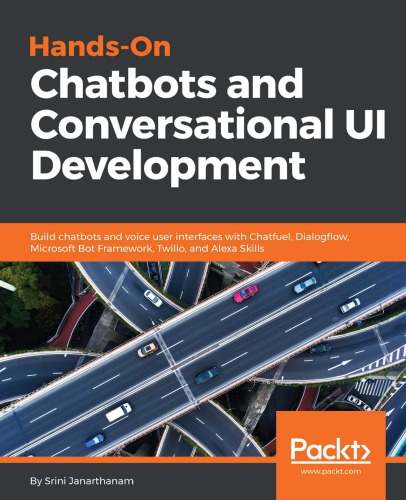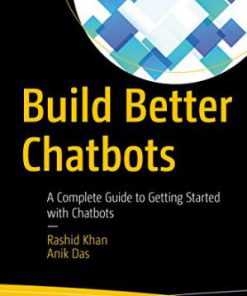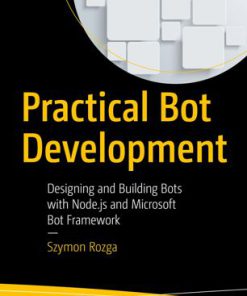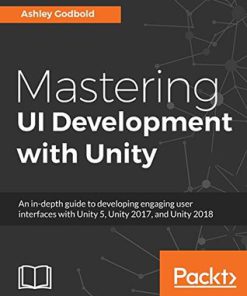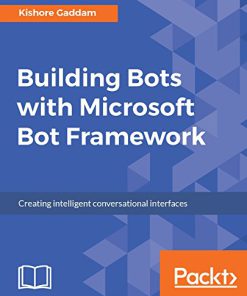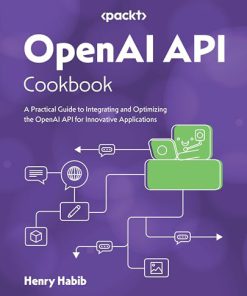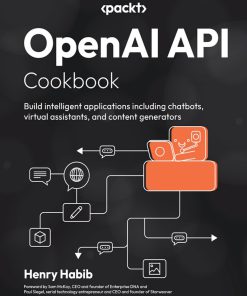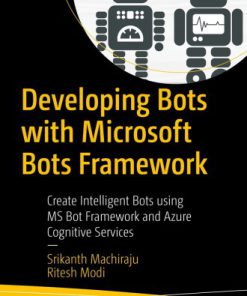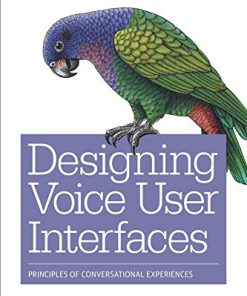Hands On Chatbots and Conversational UI Development Build chatbots and voice user interfaces with Chatfuel Dialogflow Microsoft Bot Framework Twilio and Alexa Skills 1st Edition by Srini Janarthanam ISBN 1788294661 978-1788294669
$50.00 Original price was: $50.00.$25.00Current price is: $25.00.
Hands On Chatbots and Conversational UI Development Build chatbots and voice user interfaces with Chatfuel Dialogflow Microsoft Bot Framework Twilio and Alexa Skills 1st Edition by Srini Janarthanam PDF Instant Download/Delivery: 1788294661, 978-1788294669
Full download Hands On Chatbots and Conversational UI Development Build chatbots and voice user interfaces with Chatfuel Dialogflow Microsoft Bot Framework Twilio and Alexa Skills 1st Edition after payment
Product details:
ISBN 10: 1788294661
ISBN 13: 978-1788294669
Author: Srini Janarthanam
Build over 8 chatbots and conversational user interfaces with leading tools such as Chatfuel, Dialogflow, Microsoft Bot Framework, Twilio, Alexa Skills, and Google Actions and deploying them on channels like Facebook Messenger, Amazon Alexa and Google Home
Key Features:
- Understand the different use cases of Conversational UIs with this project-based guide
- Build feature-rich Chatbots and deploy them on multiple platforms
- Get real-world examples of voice-enabled UIs for personal and home assistance
Book Description:
Conversation as an interface is the best way for machines to interact with us using the universally accepted human tool that is language. Chatbots and voice user interfaces are two flavors of conversational UIs. Chatbots are real-time, data-driven answer engines that talk in natural language and are context-aware. Voice user interfaces are driven by voice and can understand and respond to users using speech. This book covers both types of conversational UIs by leveraging APIs from multiple platforms. We’ll take a project-based approach to understand how these UIs are built and the best use cases for deploying them.
We’ll start by building a simple messaging bot from the Facebook Messenger API to understand the basics of bot building. Then we move on to creating a Task model that can perform complex tasks such as ordering and planning events with the newly-acquired-by-Google Dialogflow and Microsoft Bot framework.
We then turn to voice-enabled UIs that are capable of interacting with users using speech with Amazon Alexa and Google Home.
By the end of the book, you will have created your own line of chatbots and voice UIs for multiple leading platforms.
What You Will Learn:
- Design the flow of conversation between the user and the chatbot
- Create Task model chatbots for implementing tasks such as ordering food
- Get new toolkits and services in the chatbot ecosystem
- Integrate third-party information APIs to build interesting chatbots
- Find out how to deploy chatbots on messaging platforms
- Build a chatbot using MS Bot Framework
- See how to tweet, listen to tweets, and respond using a chatbot on Twitter
- Publish chatbots on Google Assistant and Amazon Alexa
Who this book is for:
This book is for developers who are interested in creating interactive conversational UIs/Chatbots. A basic understanding of JavaScript and web APIs is required.
Table of contents:
Preface
What this book covers
What you need for this book
Who this book is for
Conventions
Reader feedback
Customer support
Downloading the example code
Errata
Piracy
Questions
Introduction
Conversational user interfaces
A brief history of chatbots
Recent developments
Architecture of a conversational user interface
Classification
Applications
Developer’s toolkit
Mockup tools
Channels
Chatbot development tools
Analytics
Natural Language understanding
Directory services
Monetization
Benefits
Chatbots are here to stay
Lets get started!
References
Tour Guide for Your City
Getting started
Building your first bot
Basic building blocks
Blocks
Cards
Buttons
Plugins
Attributes
Default blocks
Next steps
More cards
Image
Audio
Video
Quick replies
Gallery
List
Navigation
Buttons
Go to block cards
Managing context
User input cards
Setting user attributes
Default contextual variables
Understanding natural language
Default block
Backend processing
Broadcasting
Bot templates
Analytics
Summary
References
Let's Talk Weather
Conversational tasks
Conversational design
Backend tasks
Getting weather data
Getting the API key
Trying your key
Building the backend interface
Implementing the chatbot
Creating a chatbot web service
Publishing on Facebook Messenger
Creating a Facebook Page
Creating a username
Creating a Facebook App
Creating a Facebook interface web app
Connecting the Facebook App and interface app
Testing your chatbot
Adding more testers
Making it public
More Facebook message formats
Content types
Image attachments
Audio attachments
Video attachments
Files
Templates
Button template
List template
Generic template
Summary
References
Building a Persona Bot
Introducing Dialogflow
Setting up Dialogflow
Creating a basic agent
Deploying the chatbot
Website integration
Facebook integration
Context
Entities
System entities
Rich response formats
Importing and exporting agents
Exporting, restoring, and importing agents
Exporting and importing intents and entities
Fulfillments
Summary
References
Let's Catch a Train
Exploring Transport API
Creating a developer account
Exploring the dataset
Train stations near you
Response
Trains in the area
Response
Live departures
Response
Station timetables
Response
Service timetables
Response
Conversational design
Nearest station
Next train
Time of arrival
Building a simple SMS bot
Getting started
Setting up the dashboard
Simple Message Sender
My train notifier
Scheduling tasks
Building a two-way chatbot
Understanding users’ utterances
Creating an API.AI agent
Create a Node.js interface to the API.AI agent
Integrating API.AI agent to SMS chatbot
Summary
References
Restaurant Search
MS Bot Framework
Channel emulator
Building a bot
Deploying your bot
More message types
Sending more than one message per turn
Prompting users for information
Rich messages
Conversation flow
Responding to user utterances
Keeping context intact
Context switching
Contextual NLU
Ending the conversation
Conversational state
Getting started with Zomato
Getting data from Zomato
Restaurant search bot
Connecting to Skype
Summary
References
The News Bot
Getting started with the Twitter app
Building your first Twitter bot
Exploring the Twitter SDK
Updating your status
Retweet to your followers
Searching for tweets
Exploring a news data service
Setting up NewsAPI
Building a Twitter news bot
Building a personalized news bot
Creating a database of user interests
Accessing the user interests database
Informing the bot of user interests
Summary
References
My TV Guide
Amazon Alexa
Warming up with a quotes bot
Configuring your skill
Interaction model
Conversation manager – quotes
Test on Alexa
My TV guide
Building the interaction model
Setting up the TV skill server
Testing the TV skill
Built-in intents and slot types
Summary
References
My Man Friday
Todoist
Getting the key
Adding a task
Retrieving all tasks for the day
Building an action
Building a Dialogflow agent
Creating a web app
Testing the agent on Dialogflow
Integrating with Google Assistant
Test on Google Home
Summary
Conclusion
References
More Resources
Articles
List of conferences
List of magazines
Groups on social media
People also search for:
Hands On Chatbots and Conversational UI Development Build chatbots and voice user interfaces with Chatfuel Dialogflow Microsoft Bot Framework Twilio and Alexa Skills
hands on chatbots and conversational ui development pdf
what is chatbot development
what is conversational chatbot
chatbots and conversational interfaces
Tags:
Srini Janarthanam,Chatbots,Conversational,UI
You may also like…
Computers
Build Better Chatbots: A Complete Guide to Getting Started with Chatbots 1st Edition Rashid Khan
Computers - Programming
Uncategorized
Computers - Artificial Intelligence (AI)
Uncategorized
Computers - Programming
Computers - Applications & Software
Designing Voice User Interfaces Principles of Conversational Experiences 1st Edition Cathy Pearl