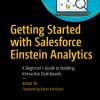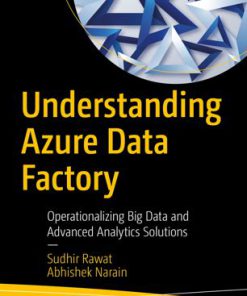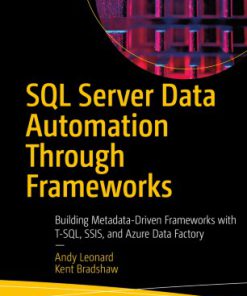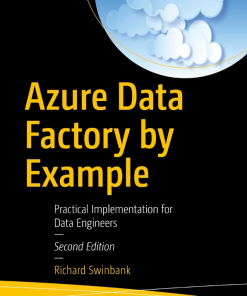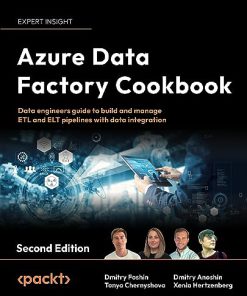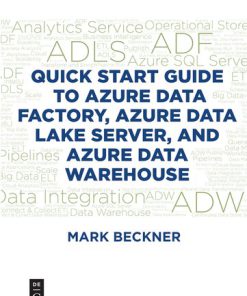Azure Data Factory Cookbook 2nd Edition by Dmitry Foshin 1803241821 9781803241821
$50.00 Original price was: $50.00.$25.00Current price is: $25.00.
Azure Data Factory Cookbook 2nd Edition by Dmitry Foshin – Ebook PDF Instant Download/DeliveryISBN: 1803241821, 9781803241821
Full download Azure Data Factory Cookbook – 2nd Edition after payment.
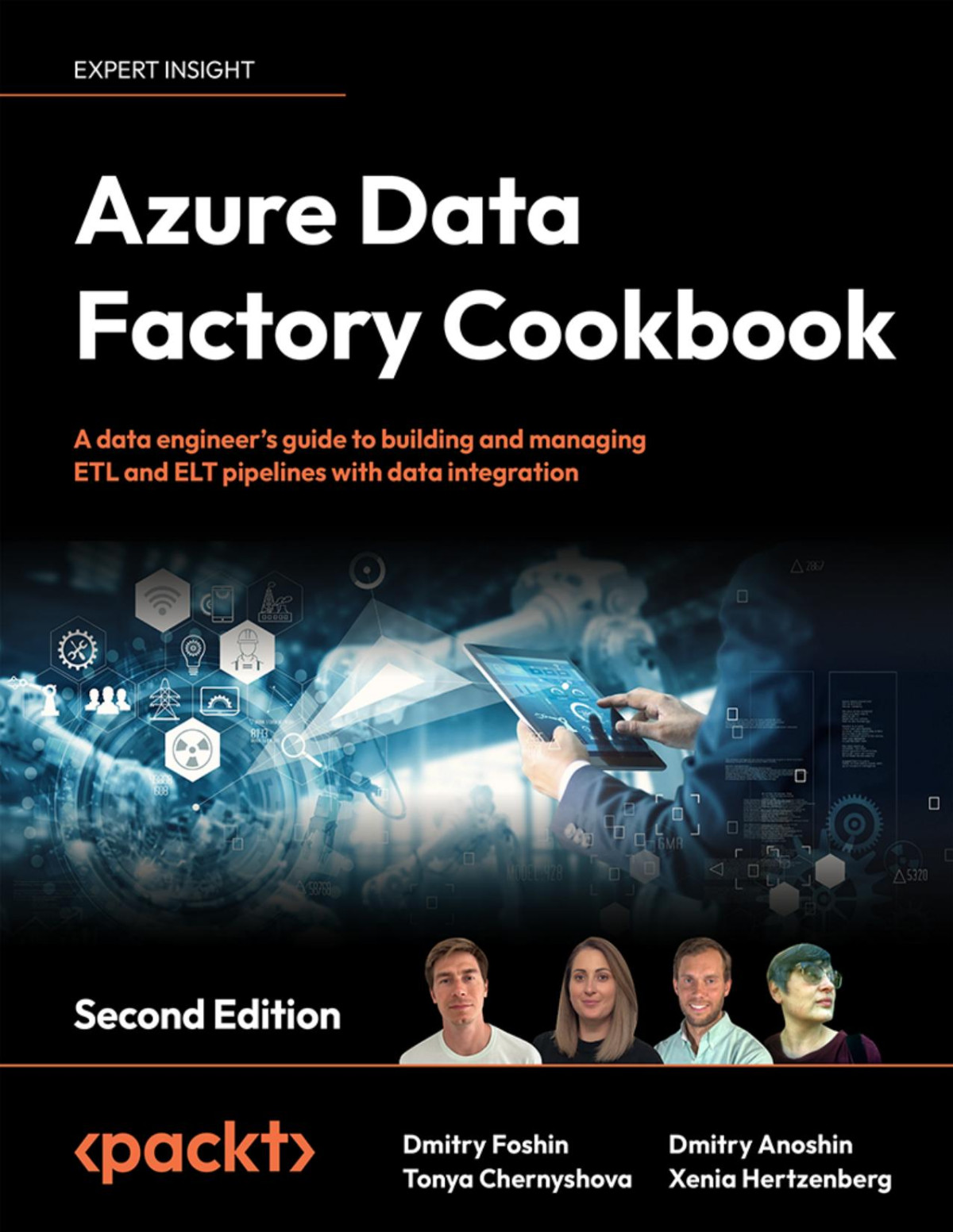
Product details:
ISBN-10 : 1803241821
ISBN-13 : 9781803241821
Author: Dmitry Foshin
This new edition of the Azure Data Factory book, fully updated to reflect ADS V2, will help you get up and running by showing you how to create and execute your first job in ADF. There are updated and new recipes throughout the book based on developments happening in Azure Synapse, Deployment with Azure DevOps, and Azure Purview. The current edition also runs you through Fabric Data Factory, Data Explorer, and some industry-grade best practices with specific chapters on each. You’ll learn how to branch and chain activities, create custom activities, and schedule pipelines, as well as discover the benefits of cloud data warehousing, Azure Synapse Analytics, and Azure Data Lake Gen2 Storage. With practical recipes, you’ll learn how to actively engage with analytical tools from Azure Data Services and leverage your on-premises infrastructure with cloud-native tools to get relevant business insights. You’ll familiarize yourself with the common errors that you may encounter while working with ADF and find out the solutions to them. You’ll also understand error messages and resolve problems in connectors and data flows with the debugging capabilities of ADF. By the end of this book, you’ll be able to use ADF with its latest advancements as the main ETL and orchestration tool for your data warehouse projects.
Azure Data Factory Cookbook 2nd table of contents:
- Who this book is for
- What this book covers
- To get the most out of this book
- Get in touch
- Getting Started with ADF
- Introduction to the Azure data platform
- Getting ready
- How to do it…
- How it works…
- Creating and executing our first job in ADF
- Getting ready
- How to do it…
- How it works…
- There’s more…
- See also
- Creating an ADF pipeline using the Copy Data tool
- Getting ready
- How to do it…
- How it works…
- There’s more…
- Creating an ADF pipeline using Python
- Getting ready
- How to do it…
- How it works…
- There’s more…
- See also
- Creating a data factory using PowerShell
- Getting ready
- How to do it…
- How it works…
- There’s more…
- See also
- Using templates to create ADF pipelines
- Getting ready
- How to do it…
- How it works…
- See also
- Creating an Azure Data Factory using Azure Bicep
- Getting ready
- How to do it…
- How it works…
- There’s more…
- See also
- Orchestration and Control Flow
- Technical requirements
- Using parameters and built-in functions
- Getting ready
- How to do it…
- How it works…
- There’s more…
- See also
- Using the Metadata and Stored Procedure activities
- Getting ready
- How to do it…
- How it works…
- There’s more…
- Using the ForEach and Filter activities
- Getting ready
- How to do it…
- How it works…
- Chaining and branching activities within a pipeline
- Getting ready
- How to do it…
- There’s more…
- Using the Lookup, Web, and Execute Pipeline activities
- Getting ready
- How to do it…
- How it works…
- There’s more…
- See also
- Creating event-based pipeline triggers
- Getting ready
- How to do it…
- How it works…
- There’s more…
- See also
- Setting Up Synapse Analytics
- Technical requirements
- Creating an Azure Synapse workspace
- Getting ready
- How to do it…
- There’s more…
- Loading data to Azure Synapse Analytics using Azure Data Factory
- Getting ready
- How to do it…
- How it works…
- There’s more…
- Loading data to Azure Synapse Analytics using Azure Data Studio
- Getting ready
- How to do it…
- How it works…
- There’s more…
- Loading data to Azure Synapse Analytics using bulk load
- Getting ready
- How to do it…
- How it works…
- Pausing/resuming an Azure Synapse SQL pool from Azure Data Factory
- Getting ready
- How to do it…
- How it works…
- There’s more…
- Working with Azure Purview using Azure Synapse
- Getting ready
- How to do it…
- How it works…
- There’s more…
- Copying data in Azure Synapse Integrate
- Getting ready
- How to do it…
- How it works…
- Using a Synapse serverless SQL pool
- Getting ready
- How to do it…
- How it works…
- There’s more…
- Working with Data Lake and Spark Pools
- Technical requirements
- Setting up Azure Data Lake Storage Gen2
- Getting ready
- How to do it…
- There’s more…
- Creating a Synapse Analytics Spark pool
- Getting ready
- How to do it…
- How it works…
- There’s more…
- Integrating Azure Data Lake and running Spark pool jobs
- Getting ready
- How to do it…
- How it works…
- Building and orchestrating a data pipeline for Data Lake and Spark
- Getting ready
- How to do it…
- How it works…
- There’s more…
- Working with Big Data and Databricks
- Introduction
- Technical requirements
- Setting up an HDInsight cluster
- Getting ready
- How to do it…
- How it works…
- There is more…
- Processing data from Azure Data Lake with HDInsight and Hive
- Getting ready
- How to do it…
- How it works…
- Building data models in Delta Lake and data pipeline jobs with Databricks
- Getting ready
- How to do it…
- How it works…
- There is more…
- Ingesting data into Delta Lake using Mapping Data Flows
- Getting ready
- How to do it…
- How it works…
- There is more…
- External integrations with other compute engines (Snowflake)
- Getting ready
- How to do it…
- How it works…
- There is more…
- Data Migration – Azure Data Factory and Other Cloud Services
- Technical requirements
- Copying data from Amazon S3 to Azure Blob storage
- Getting ready
- How to do it…
- How it works…
- Copying large datasets from S3 to ADLS
- Getting ready
- How to do it…
- Creating the linked services and dataset for the pipeline
- Creating the inner pipeline
- Creating the outer pipeline
- How it works…
- See also
- Copying data from Google Cloud Storage to Azure Data Lake
- Getting ready
- How to do it…
- How it works…
- See also
- Copying data from Google BigQuery to Azure Data Lake Store
- Getting ready
- How to do it…
- Migrating data from Google BigQuery to Azure Synapse
- Getting ready
- How to do it…
- See also
- Extending Azure Data Factory with Logic Apps and Azure Functions
- Technical requirements
- Triggering your data processing with Logic Apps
- Getting ready
- How to do it…
- How it works…
- There’s more…
- Using the Web activity to call an Azure logic app
- Getting ready
- How to do it…
- How it works…
- There’s more…
- Adding flexibility to your pipelines with Azure Functions
- Getting ready…
- How to do it…
- How it works…
- There’s more…
- Microsoft Fabric and Power BI, Azure ML, and Cognitive Services
- Technical requirements
- Introducing Microsoft Fabric and Data Factory
- Getting ready
- How to do it…
- How it works…
- Microsoft Fabric Data Factory: A closer look at the pipelines
- Getting ready
- How to do it…
- How it works…
- Loading data with Microsoft Fabric Dataflows
- Getting ready
- How to do it…
- How it works…
- There’s more…
- Automatically building ML models with speed and scale
- Getting ready
- How to do it…
- How it works…
- There’s more…
- Analyzing and transforming data with Azure AI and prebuilt ML models
- Getting ready
- How to do it…
- How it works…
- There’s more…
- Managing Deployment Processes with Azure DevOps
- Technical requirements
- Setting up Azure DevOps
- Getting ready
- How to do it…
- How it works…
- Publishing changes to ADF
- Getting ready
- How to do it…
- How it works…
- Deploying your features into the master branch
- Getting ready
- How to do it…
- How it works…
- Getting ready for the CI/CD of ADF
- Getting ready
- How to do it…
- How it works…
- Creating an Azure pipeline for CD
- Getting ready
- How to do it…
- How it works…
- There’s more…
- Install and configure Visual Studio to work with ADF deployment
- Getting ready
- How to do it…
- How it works…
- Setting up ADF as a Visual Studio project
- Getting ready
- How to do it…
- How it works…
- Running Airflow DAGs with ADF
- Getting ready
- How to do it…
- How it works…
- Monitoring and Troubleshooting Data Pipelines
- Technical requirements
- Monitoring pipeline runs and integration runtimes
- Getting ready
- How to do it…
- How it works…
- Investigating failures – running pipelines in debug mode
- Getting ready
- How to do it…
- How it works…
- There’s more…
- See also
- Rerunning activities
- Getting ready
- How to do it…
- How it works…
- Configuring alerts for your Azure Data Factory runs
- Getting ready
- How to do it…
- How it works…
- There’s more…
- See also
- Working with Azure Data Explorer
- Introduction to ADX
- See also
- Creating an ADX cluster and ingesting data
- Getting ready
- How to do it…
- How it works…
- How it works…
- See also
- Orchestrating ADX data with Azure Data Factory
- Getting ready
- How to do it…
- How it works…
- There’s more…
- See also
- Ingesting data from Azure Blob storage to ADX in Azure Data Factory using the Copy activity
- Getting ready
- How to do it…
- How it works…
- There’s more…
- The Best Practices of Working with ADF
- Technical requirements
- Setting up roles and permissions with access levels in ADF
- Getting ready
- How to do it…
- How it works…
- There is more…
- See also
- Setting up Meta ETL with ADF
- Getting ready
- How to do it…
- How it works…
- There’s more…
- Leveraging ADF scalability: Performance tuning of an ADF pipeline
- Getting ready
- How to do it…
- How it works…
- There is more…
- See also
- Using ADF disaster recovery built-in features
- Getting ready
- How to do it…
- How it works…
- Change Data Capture
- Getting ready
- How to do it…
- How it works…
- There is more…
- Managing Data Factory costs with FinOps
- Getting ready
- How to do it…
- How it works…
- Other Books You May Enjoy
People also search for Azure Data Factory Cookbook 2nd:
azure data factory code repository
azure data factory code
azure data factory cosmos db
azure data factory configure a repository
azure data factory and cosmos db
Tags: Azure Data, Factory Cookbook, Dmitry Foshin, capabilities
You may also like…
Computers - Programming
Computers - Programming
Computers - Programming
Advanced Windows Memory Dump Analysis with Data Structures Dmitry Vostokov
Computers - Organization and Data Processing
Uncategorized
Machine Learning with R Cookbook Second Edition Analyze data and build predictive models Bhatia
Computers - Organization and Data Processing
Computers - Programming