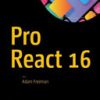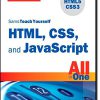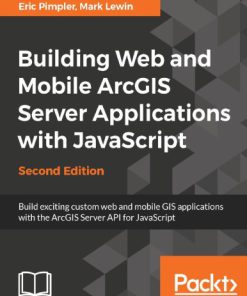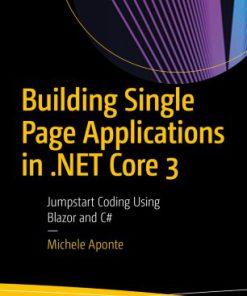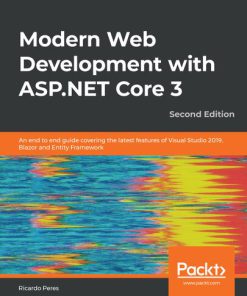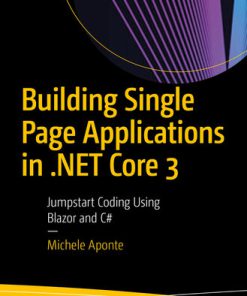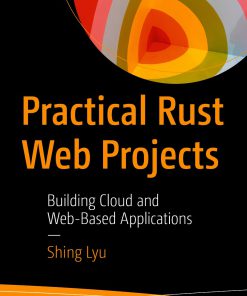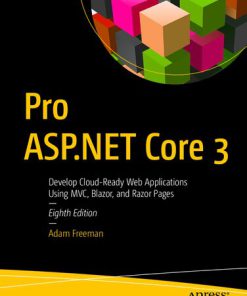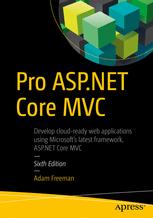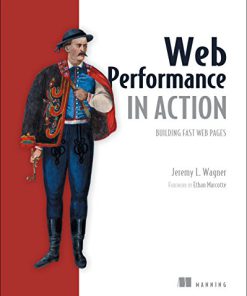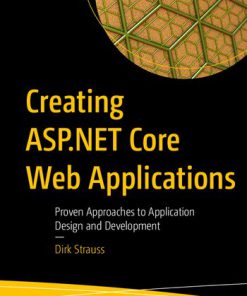Blazor Revealed Building Web Applications in NET 1st Edition by Peter Himschoot ISBN 1484243420 978-1484243428
$50.00 Original price was: $50.00.$25.00Current price is: $25.00.
Blazor Revealed: Building Web Applications in .NET 1st Edition by Peter Himschoot – Ebook PDF Instant Download/Delivery: 1484243420, 978-1484243428
Full download Blazor Revealed: Building Web Applications in .NET 1st Edition after payment

Product details:
ISBN 10: 1484243420
ISBN 13: 978-1484243428
Author: Peter Himschoot
Build web applications in Microsoft .NET that run in any modern browser, helping you to transfer your .NET experience and skills to a new environment and build browser-based applications using a robust and type-safe language and runtime. Developing a web site with rich client-side behavior means most developers need to learn a transpiled language like JavaScript or TypeScript. But today you can also develop rich browser applications using the .NET runtime and C# using Blazor. With Blazor you can use all that experience you have amassed over the years, and can use thousands of already existing libraries, right in the browser.
Blazor Revealed will allow you to create a rich web site experience in no time. You will learn how to build user interfaces, and present data to a user for display and modification, capturing the user’s changes via data binding. The book shows you how to access a rich library of .NET functionality such as a component model for building a composable user interface, including how to develop reusable components that can be used across many pages and web sites. Also covered is data exchange with a server, giving you access to microservices and database services.
Blazor provides a fresh take on web development by eliminating the need for you to learn different languages and frameworks for client- and server-side development. Blazor allows C# and .NET to be used on all sides, providing a robust feature set that is well suited toward scalable, enterprise-level applications. Blazor Revealed gets you started in using this important new toolkit for web application development.
Table of contents:
Chapter 1: Your First Blazor Project
1. Installing Blazor Prerequisites
2. .NET Core
3. Visual Studio 2017
4. ASP.NET Core Blazor Language Services
5. Visual Studio Code
6. Installing the Blazor Templates for VS/Code
7. Generating Your Project with Visual Studio
8. Creating a Project with Visual Studio
9. Generating the Project with dotnet cli
10. Running the Project
11. Examining the Project’s Parts
12. The Solution
13. The Server
14. The Shared Project
15. The Client Blazor Project
Summary
Chapter 2: Data Binding
1. A Quick Look at Razor
2. One-Way Data Binding
3. One-Way Data Binding Syntax
4. Conditional Attributes
5. Event Handling and Data Binding
6. Event Binding Syntax
7. Event Arguments
8. Using C# Lambda Functions
9. Two-Way Data Binding
10. Two-Way Data Binding Syntax
11. Formatting Dates
12. Reporting Changes
13. The Pizza Place Single Page Application
14. Creating the PizzaPlace Project
15. Adding Shared Classes to Represent the Data
16. Building the UI to Show the Menu
17. Enter the Customer
18. Validating the Customer Information
Summary
Chapter 3: Components and Structure for Blazor Applications
1. What Is a Blazor Component?
2. Examining the SurveyPrompt Component
3. Building a Simple Alert Component with Razor
4. Separating View and View-Model
5. Building a Component Library
6. Creating the Component Library Project
7. Adding Components to the Library
8. Referring to the Library from Your Project
9. Refactoring PizzaPlace into Components
10. Creating a Component to Display a List of Pizzas
11. Updating the UI after Changing the State Object
12. Showing the ShoppingBasket Component
13. Creating a Validation Component Library
14. Adding the CustomerEntry Component
15. Component Lifecycle Hooks
16. OnInit and OnInitAsync
17. OnParametersSet and OnParametersSetAsync
18. OnAfterRender and OnAfterRenderAsync
19. IDisposable
20. Using Templated Components
21. Creating the Grid Templated Component
22. Using the Grid Templated Component
23. Specifying the Type Parameter’s Type Explicitly
24. Razor Templates
25. The Blazor Compilation Model
Summary
Chapter 4: Services and Dependency Injection
1. What Is Dependency Inversion?
2. Understanding Dependency Inversion
3. Using the Dependency Inversion Principle
4. Adding Dependency Injection
5. Applying an Inversion-of-Control Container
6. Configuring Dependency Injection
7. Singleton Dependencies
8. Transient Dependencies
9. Scoped Dependencies
10. Disposing Dependencies
11. Building Blazor Services
12. Adding the MenuService and IMenuService abstraction
13. Ordering Pizzas with a Service
Summary
Chapter 5: Data Storage and Microservices
1. What Is REST?
2. Understanding HTTP
3. Universal Resource Identifiers and Verbs
4. HTTP Status Codes
5. Invoking Server Functionality Using REST
6. HTTP Headers
7. JavaScript Object Notation
8. Some Examples of REST Calls
9. Building a Simple Microservice Using ASP.NET Core
10. Services and Single Responsibility
11. The Pizza Service
12. What Is Entity Framework Core?
13. Using the Code First Approach
14. Preparing Your Project for Code First Migrations
15. Creating Your First Code First Migration
16. Generating the Database
17. Enhancing the Pizza Microservice
18. Testing Your Microservice Using Postman
19. Installing Postman
20. Making REST Calls with Postman
Summary
Chapter 6: Communication with Microservices
1. Using the HttpClient Class
2. Examining the Server Project
3. Why Use a Shared Project?
4. Looking at the Client Project
5. Understanding the HttpClient Class
6. The HttpClientJsonExtensions Methods
7. Retrieving Data from the Server
8. Storing Changes
9. Updating the Database with Orders
10. Building the Order Microservice
11. Talking to the Order Microservice
Summary
Chapter 7: Single Page Applications and Routing
1. What Is a Single Page Application?
2. Using Layout Components
3. Blazor Layout Components
4. Selecting a @layout Component
5. _ViewImports.cshtml
6. Nested Layouts
7. Understanding Routing
8. Installing the Router
9. The NavMenu Component
10. The NavLink Component
11. Setting the Route Template
12. Using Route Parameters
13. Filter URIs with Route Constraints
14. Adding a Catchall Route Template
15. Redirecting to Other Pages
16. Navigating Using an Anchor
17. Navigating Using the NavLink Component
18. Navigating with Code
19. Understanding the Base Tag
20. Sharing State Between Components
Summary
Chapter 8: JavaScript Interoperability
1. Calling JavaScript from C#
2. Providing a Glue Function
3. Using JSRuntime to Call the Glue Function
4. Storing Data in the Browser with Interop
5. Passing a Reference to JavaScript
6. Calling .NET Methods from JavaScript
7. Adding a Glue Function Taking a .NET Instance
8. Adding a JSInvokable Method to Invoke
9. Building a Blazor Chart Component Library
10. Creating the Blazor Component Library
11. Adding the Component Library to Your Project
12. Adding Chart.js to the Component Library
13. Adding Chart.js Data and Options Classes
14. Registering the JavaScript Glue Function
15. Providing the JavaScript Interoperability Service
16. Implementing the LineChart Component
17. Using the LineChart Component
Summary
People also search for:
blazor revealed building web applications in .net
.net blazor examples
blazor website examples
blazor web examples
blazor web app example
Tags:
Peter Himschoot,Blazor Revealed, Building Web Applications
You may also like…
Computers - Programming
Building web and mobile ArcGIS Server applications with JavaScript Lewin
Computers - Programming
Computers - Web Development
Computers - Web Development
Computers - Web Development
Computers - Web Development
Computers - Web Development
Web Performance in Action: Building Faster Web Pages 1st Edition Jeremy Wagner
Computers - Web Development