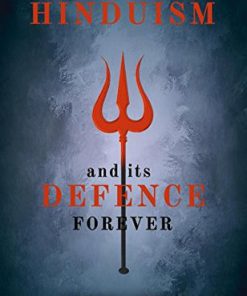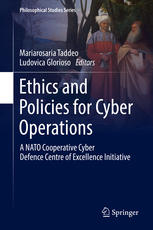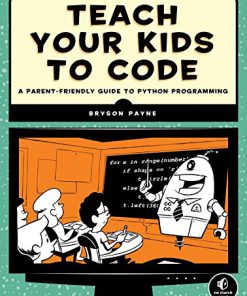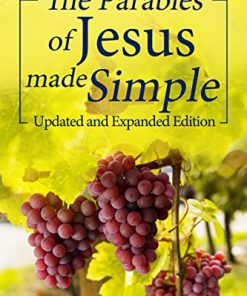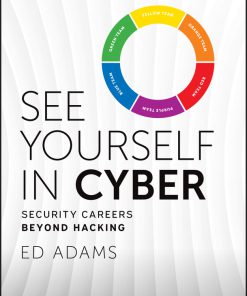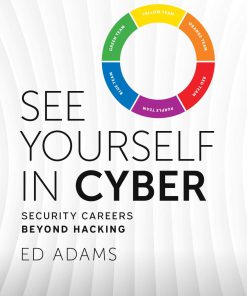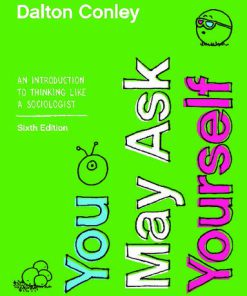Go Hck Yourself A Simple Introduction to Cyber Attacks and Defence 1st Edition by Bryson Payne 171850201X 9781718502017
$50.00 Original price was: $50.00.$25.00Current price is: $25.00.
Go Hck Yourself A Simple Introduction to Cyber Attacks and Defence 1st Edition by Bryson Payne – Ebook Instant Download/Delivery ISBN(s): 9781718502017,171850201X
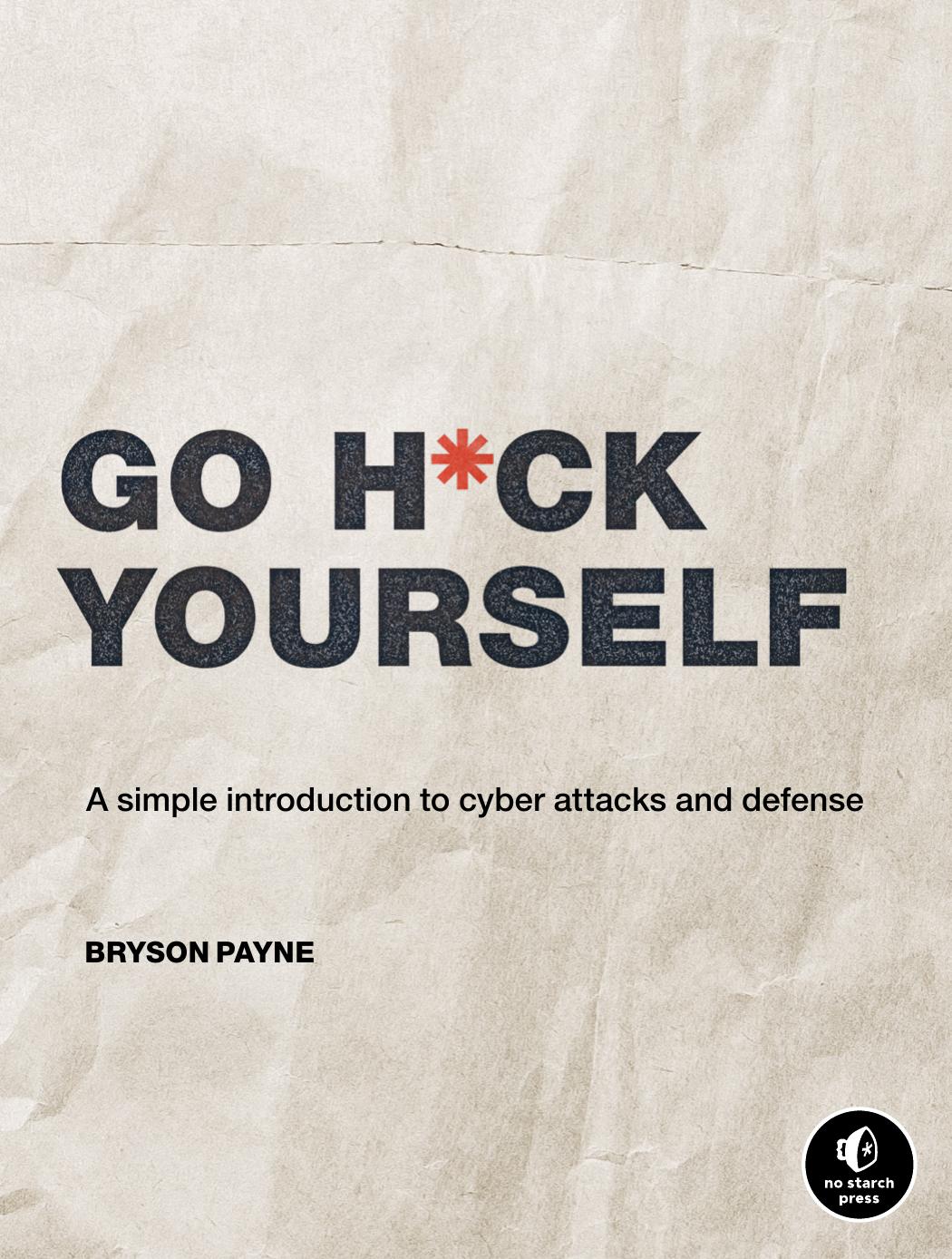
Product details:
- ISBN 10: 171850201X
- ISBN 13: 9781718502017
- Author: Bryson
Learn firsthand just how easy a cyberattack can be. Go Hack Yourself is an eye-opening, hands-on introduction to the world of hacking, from an award-winning cybersecurity coach. As you perform common attacks against yourself, you’ll be shocked by how easy they are to carry out—and realize just how vulnerable most people really are. You’ll be guided through setting up a virtual hacking lab so you can safely try out attacks without putting yourself or others at risk. Then step-by-step instructions will walk you through executing every major type of attack, including physical access hacks, Google hacking and reconnaissance, social engineering and phishing, malware, password cracking, web hacking, and phone hacking. You’ll even hack a virtual car! You’ll experience each hack from the point of view of both the attacker and the target. Most importantly, every hack is grounded in real-life examples and paired with practical cyber defense tips, so you’ll understand how to guard against the hacks you perform. You’ll learn: How to practice hacking within a safe, virtual environment How to use popular hacking tools the way real hackers do, like Kali Linux, Metasploit, and John the Ripper How to infect devices with malware, steal and crack passwords, phish for sensitive information, and more How to use hacking skills for good, such as to access files on an old laptop when you can’t remember the password Valuable strategies for protecting yourself from cyber attacks You can’t truly understand cyber threats or defend against them until you’ve experienced them firsthand. By hacking yourself before the bad guys do, you’ll gain the knowledge you need to keep you and your loved ones safe.
Table of contents:
1. Realize you’re a target.
2. Watch out for social engineering.
3. Remember the importance of physical security and turn off devices when possible.
4. Always think before you click.
5. Use a password manager and turn on two-factor authentication.
6. Keep your software up-to-date.
7. Protect your most sensitive data.
8. Use security software wisely.
9. Back up the data you want to keep.
10. Talk with your family.
People also search:
can we start introduction with myself
self introduction simple steps
how to introduce yourself simple way
simple introduction of yourself example
self introduction in a funny way
You may also like…
Religion & Spirituality - Hinduism
Politics & Philosophy - Anthropology
Education Studies & Teaching - Education - General & Miscellaneous
Teach Your Kids to Code A Parent Friendly Guide to Python Programming 1st Edition Bryson Payne
Religion & Spirituality - Bible
The Parables of Jesus Made Simple Updated and Expanded Edition Matthew Robert Payne
Computers Computers - Hardware
Uncategorized
Politics & Philosophy - Social Sciences
You May Ask Yourself An Introduction to Thinking like a Sociologist Sixth Edition Dalton Conley
Languages - Korean Language Reference
Korean Made Simple 3 Go Billy Korean 1st Edition by Billy Go ISBN 9798485540326 8485540326