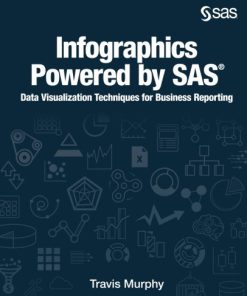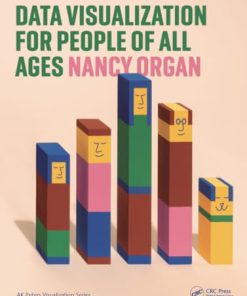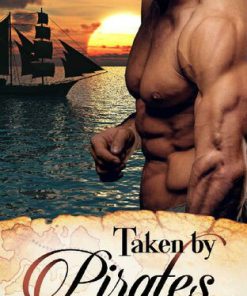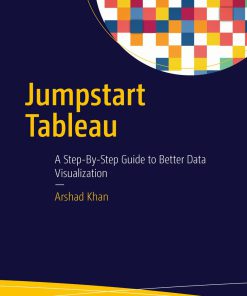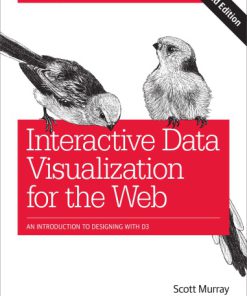Infographics Powered by SAS Data Visualization Techniques for Business Reporting 1st Edition by Travis Murphy 1635263589 9781635263589
$50.00 Original price was: $50.00.$25.00Current price is: $25.00.
Infographics Powered by SAS:: Data Visualization Techniques for Business Reporting 1st Edition by Travis Murphy – Ebook PDF Instant Download/DeliveryISBN: 1635263589, 9781635263589
Full download Infographics Powered by SAS:: Data Visualization Techniques for Business Reporting 1st Edition after payment.
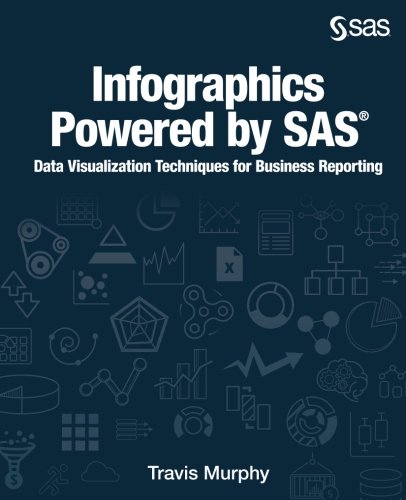
Product details:
ISBN-10 : 1635263589
ISBN-13 : 9781635263589
Author: Travis Murphy
A picture is worth a thousand words, but what if there are a billion words? When analyzing big data, you need a picture that cuts through the noise. This is where infographics come in. Infographics are a representation of information in a graphic format designed to make the data easily understandable. With infographics, you don’t need deep knowledge of the data. The infographic combines story telling with data and provides the user with an approachable entry point into business data.
Infographics Powered by SAS : Data Visualization Techniques for Business Reporting shows you how to create graphics to communicate information and insight from big data in the boardroom and on social media.
Infographics Powered by SAS:: Data Visualization Techniques for Business Reporting 1st Table of contents:
Part 1 Concepts
Chapter 1 Getting Started
Introduction
Infographics Today
The Goal
Chapter 2 Visual Tour of Infographics
Chapter 3 Art versus Science
Overview
Audience
Artistic Freedom versus Communication
Traditional Personas
Traditional Outputs
Spreadsheets
Dashboards
Reports
Email
Presentations
Infographics
Flexible Tools
Chapter 4 Changing Technology Landscape
Overview
Audience
Technology
Market Trends for Data Visualization
API Economy and the Age of Analytics
Technology Improvements Continue to Drive Innovation
Chapter 5 General Considerations for Designing Infographics
Chapter 6 Data to Insight
Overview
Audience
The Challenge: From Data to Insight
Exploring the Requirements Continuum
Exploring the Roles Continuum
Overview
Audience
SAS and the Analytics Lifecycle
Data: Fuel for Decisions
Discovery: Make Data-Driven Decisions
Deployment: Drive the Business Where It Happens
Chapter 7 The Platform – a Business Engine
Part 2 SAS Tools and Worked Examples
Chapter 8 The Tools: Software Used in this Book
Overview
Audience
Tools Overview
SAS Add-In for Microsoft Office
Capability Overview
Typical Use Cases
Tools Used
SAS Visual Analytics
Capability Overview
SAS Visual Analytics Capabilities
Typical Use Cases
Tools Used
SAS Code
Design Intent
Typical Use Cases
Tools Used
SAS Studio
Capability Overview
Typical Use Cases
Tools Used
Chapter 9 Worked Examples
Overview
Audience
Sample Files
Creative Content
Tools
Ready, Set, Go!
Chapter 10 Example 1: SAS and Microsoft PowerPoint
Overview
Audience
Sample Files
Getting Started with SAS and Microsoft Office
Step Zero: Start with a Mockup Design
Step 1: Open the Template in PowerPoint
Step 2: Connecting to SAS Visual Analytics
Step 3: Deciding What Content to Leverage from SAS
Report 1: The Sales Performance Dashboard
Report 2: Ad Hoc Analysis on Sales Performance
Step 4: Unifying the Content Elements
Step 5: Adding Elements to the Microsoft PowerPoint Document
From the Sales Dashboard: Report 1 Elements
From the Data Exploration: Report 2 Element
Step 6: The Final Touches
Step 7: Share the Infographic
Why Use this Approach?
Examples Gallery
Chapter 11 Example 2: SAS and Microsoft Excel
Chapter 12 Example 3: SAS Visual Analytics Infographic Inspired Dashboards
Overview
Audience
Sample Files
Step 1: Start with Your Idea and Rough Design
Step 2: Explore Your Data
Step 3: Build the Basic Infographic
Sales Performance: Set Up Our Basic Infographic
Top Container
Middle Container
Bottom Container
Step 4: Add some Approachable Analytics
Geo Maps: Bringing Data to Life
Add Some Advanced Analytics
Add Analytics Objects to Examples
Step 5: Add External Graphics
Add Custom Data-Driven Content
Step 5a: Adding the Data-Driven Content: Example using the Condegram
Step 5b: Adding Data-Driven Content: Third-Party Graphic
Step 6: Add Interactivity
Step 6a: Setting Automatic Actions
Step 6b: Adding an Additional Data-Driven Content Object
Step 7: Share the Infographic
Examples Gallery
Chapter 13 Example 4: SAS Code to Create Infographics
Overview
Audience
Sample Files
Using SAS Code for Data Visualization
Example 4.1: Custom Business Infographic Poster
Step 1: Design
Step 2: Required Elements
Step 3: Walking through the Code
Step 4: Run Time
Example 4.2: Social Media Tiles
Step 1: Design
Step 2: Required Elements
Step 3: Walking through the Code
Step 4: Run Time
Examples Gallery
Chapter 14 Where to Go from Here?
Overview
Audience
Which Approach Do I Choose?
Pathways and Training Resources
Free Video Library
“Ask the Experts” Series
SAS YouTube Channel
Future Trends
Open
Ubiquitous Data Visualization
Motion Infographics
Massive Data
Real-Time Infographics
Age of Automation
Crowd Sourcing / Data for Good
Hyper-Personalization
Evolution of Personal Productivity
Closing Comment
Bibliography
Data Overview
Data Location
Data Enrichment
Geographic Data Items
Other Data Items
People also search for Infographics Powered by SAS:: Data Visualization Techniques for Business Reporting 1st:
infographics powerpoint
infographics the power of visual storytelling
infographics about power of social media
infographics about power of media and information
infographic about power of media
Tags: Infographics Powered, Data Visualization, Techniques, Business Reporting, Travis Murphy
You may also like…
Computers - Applications & Software
Data Visualization for People of All Ages (AK Peters Visualization Series) 1st Edition Nancy Organ
Romance - Historical Romance
Uncategorized
Computers - Programming
Jumpstart Tableau A Step By Step Guide to Better Data Visualization 1st Edition Arshad Khan
Computers - Programming