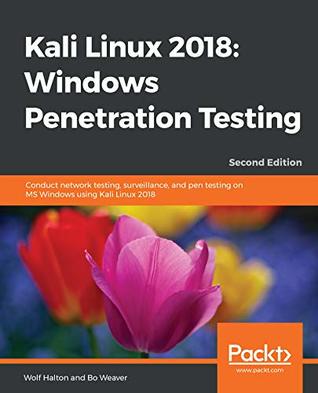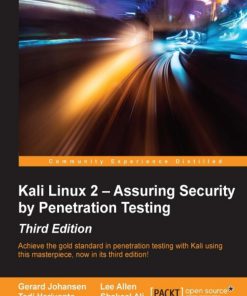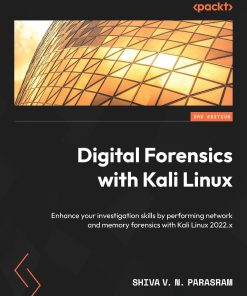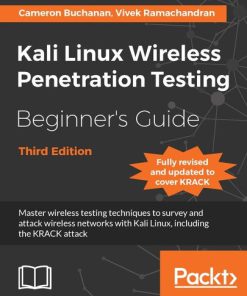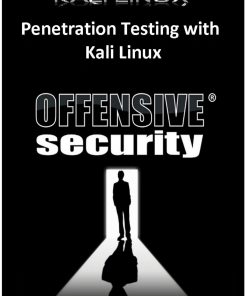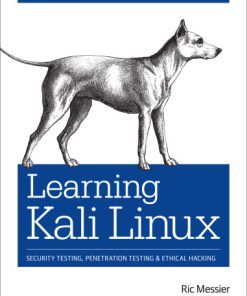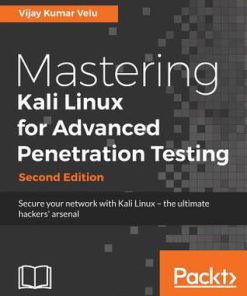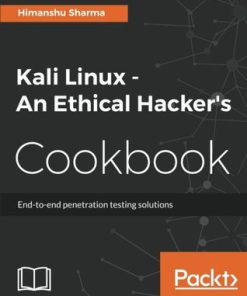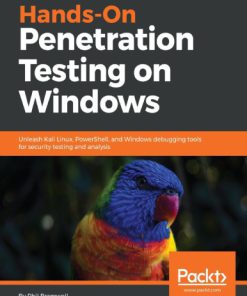Kali Linux 2018 Windows Penetration Testing Conduct network testing surveillance and pen testing on MS Windows using Kali Linux 2018 2nd Edition Halton 9781788997461, 1788997468
$50.00 Original price was: $50.00.$25.00Current price is: $25.00.
Kali Linux 2018 Windows Penetration Testing Conduct network testing surveillance and pen testing on MS Windows using Kali Linux 2018 2nd Edition Halton – Ebook Instant Download/Delivery ISBN(s): 9781789130775,1789130778
Product details:
- ISBN-10 : 1788997468
- ISBN-13 : 978-1788997461
- Author: Wolf Halton; Bo Weaver
Microsoft Windows is one of the two most common OSes, and managing its security has spawned the discipline of IT security. Kali Linux is the premier platform for testing and maintaining Windows security. Kali is built on the Debian distribution of Linux and shares the legendary stability of that OS. This lets you focus on using the network penetration, password cracking, and forensics tools, and not the OS.
This book has the most advanced tools and techniques to reproduce the methods used by sophisticated hackers to make you an expert in Kali Linux penetration testing. You will start by learning about the various desktop environments that now come with Kali. The book covers network sniffers and analysis tools to uncover the Windows protocols in use on the network. You will see several tools designed to improve your average in password acquisition, from hash cracking, online attacks, offline attacks, and rainbow tables to social engineering. It also demonstrates several use cases for Kali Linux tools like Social Engineering Toolkit, and Metasploit, to exploit Windows vulnerabilities.
Finally, you will learn how to gain full system-level access to your compromised system and then maintain that access. By the end of this book, you will be able to quickly pen test your system and network using easy-to-follow instructions and support images.
Table of contents:
- Why subscribe?
- Packt.com
- Contributors
- About the authors
- About the reviewer
- Packt is searching for authors like you
- Preface
- Who this book is for
- What this book covers
- To get the most out of this book
- Download the color images
- Conventions used
- Get in touch
- Reviews
- Disclaimer
- Choosing Your Distro
- Desktop environments
- Desktop environment versus Window Manager
- Enlightenment (E17)
- E17 Window Manager issues
- Gnome desktop
- Gnome 3 desktop issues
- KDE desktop
- KDE issues
- LXDE desktop
- LXDE issues
- MATE desktop
- MATE issues
- Xfce desktop
- Xfce issues
- Choosing your look and feel
- Configuring Kali to be your Daily Driver
- User account setup
- Summary
- Sharpening the Saw
- Technical requirements
- Installing Kali Linux to an encrypted USB drive
- Prerequisites for installation
- Booting up
- Configuring the installation
- Setting up the drive
- Booting your new installation of Kali
- Running Kali from the Live DVD
- Installing and configuring applications
- Gedit – the Gnome Text Editor
- Geany – the platform-agnostic code IDE
- Terminator – the Terminal emulator for multi-tasking
- Etherape – the graphical protocol-analysis tool
- Setting up and configuring OpenVAS
- Reporting tests
- KeepNote – stand-alone document organizer
- Dradis – web-based document organizer
- Running services on Kali Linux
- Summary
People also search:
kali linux 2018.4
kali 2018 download
kali 2018.4
kali linux windows mode
kali linux windows app
You may also like…
Computers
Kali Linux Wireless Penetration Testing Beginner’s Guide -Third 3rd Edition Cameron Buchanan
Computers - Security
Penetration Testing with Kali Linux 1st edition by Offensive Security
Computers - Operating Systems
Computers - UNIX & Linux
Computers - Networking
Computers - Networking