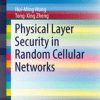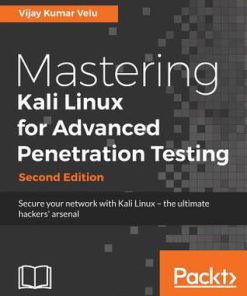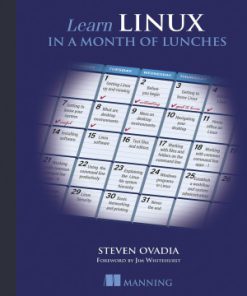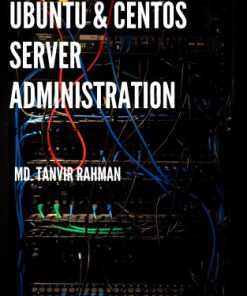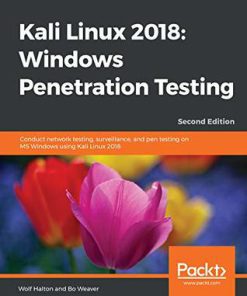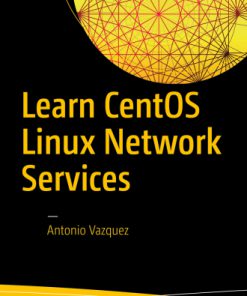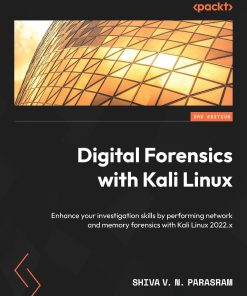Learn CentOS Linux Network Services 1st Edition by Antonio Vazquez ISBN 1484223799 9781484223796
$50.00 Original price was: $50.00.$25.00Current price is: $25.00.
Learn CentOS Linux Network Services 1st Edition by Antonio Vazquez – Ebook PDF Instant Download/Delivery: 1484223799, 9781484223796
Full download Learn CentOS Linux Network Services 1st Edition after payment
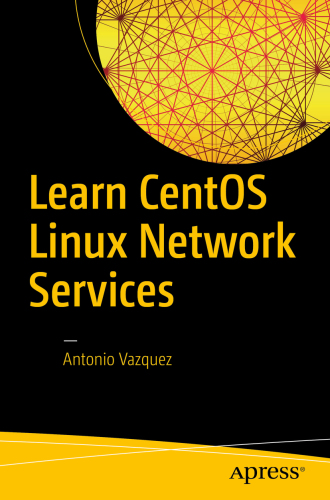
Product details:
ISBN 10: 1484223799
ISBN 13: 9781484223796
Author: Antonio Vazquez
Learn to set up the latest CentOS Linux network services including DNS, DHCP, SSH and VNC, Web, FTP, Mail, Firewall, and LDAP, enabling you to provide these services on your own network. CentOS continues to be a popular Linux distribution choice, and setting up your own services is a key skill for anyone maintaining a CentOS network. You will learn how to install CentOS, and manage basic administration. You’ll then move onto understanding networking, and how to set up your required services. Each chapter is written in an easy-to-digest format and teaches you how set up, manage, and troubleshoot each service. You’ll be running your own network in no time at all. What You Will Learn Install and set up the latest version of CentOS Configure and manage a wide range of network services Solve problems remotely and manage your network efficiently Who This Book Is For Anyone who wants to learn how to set up and manage CentOS Linux network services. Some previous Linux experience is beneficial, but this book is designed to be used by beginners.
Learn CentOS Linux Network Services 1st Table of contents:
Chapter 1: Installation
1.1. CentOS 6
1.2. CentOS 7
Chapter 2: Basic Administration
2.1. Basic Commands
2.1.1. Directories and Their Contents (ls and cd)
2.1.2. Creating Users
2.2. Creating and Editing Files
2.2.1. vi
2.2.2. nano
2.2.3. gedit
2.2.4. cat
2.2.5. grep
2.2.6. more
2.2.7. less
2.2.8. head
2.2.9. tail
2.3. Redirecting Output
2.4. Installing Software
2.4.1. Configuring yum in CentOS 6
2.4.2. Configuring yum in CentOS 7
2.4.3. yum Options
2.5. Graphical Environment
2.5.1. CentOS 6
2.5.2. CentOS 7
2.6. Other Useful Commands
2.6.1. chmod
2.6.2. tee
2.6.3. rm
2.6.4. ps
2.7. SELinux
Chapter 3: Networking
3.1. IPv4
3.1.1. Special Addresses
3.1.2. Unicast, Multicast, and Broadcast
3.1.3. IPv4 Configuration in CentOS
3.1.3.1. CentOS 6
3.1.3.2. CentOS 7
3.2. IPv6
3.3. Networking Tools
3.3.1. netstat
3.3.2. lsof
3.3.3. nmap
3.3.4. ping
3.3.5. ping6
Chapter 4: DNS
4.1. DNS Service
4.2. Installing a DNS Server
4.2.1. Starting the Service in CentOS 6
4.2.2. Starting the Service in CentOS 7
4.3. Installing a Master Server
4.4. Client Configuration
4.5. Slave Servers and Zone Transfers
4.6. DNSSEC and TSIG
4.7. Chroot
4.8. Diagnostic Tools
4.8.1. rndc
4.8.2. dig
4.8.3. host
4.9. Troubleshooting
4.9.1. A Computer Can’t Resolve Names
4.9.2. Many Computers Can’t Resolve Names
4.9.3. Master and Slave Servers Don’t Have the Same Information
4.10. Log Files
4.10.1. journalctl (only in CentOS 7)
Chapter 5: DHCP
5.1. Installing a DHCP Server
5.1.1. DHCPv4
5.1.2. DHCPv6
5.2. Troubleshooting and Diagnostic Tools
5.3. DHCP and DNS Dynamic Update
5.3.1. Use of Keys
Chapter 6: Remote Access
6.1. Telnet
6.2. ssh
6.2.1. X11 Forwarding
6.2.2. File Transfer
6.2.3. Authenticating with Keys
6.3. VNC
Chapter 7: Web Server
7.1. Installing the Apache Web Server
7.2. Name Resolution
7.3. Configuring the Web Site
7.4. Virtual Hosts
7.5. Restrict Access
7.5.1. Host-Based Security
7.5.2. User-Based Security
7.6. PHP Support
7.7. HTTPS
7.7.1. Certificate Creation with openSSL
7.7.2. Certificate Creation with certbot
Chapter 8: FTP Server
8.1. Installing an FTP Server on CentOS
8.2. Connecting from a Linux Client
8.2.1. Access As an Anonymous User
8.2.2. Connecting As a Local User
8.3. Connecting from a Windows Client
8.4. Analyzing the FTP with Telnet
8.5. Secure FTP
8.5.1. Generating the Certificate
8.5.2. Configuring vsftpd As an FTP Secure Server
8.5.3. Connecting with Filezilla
Chapter 9: Mail Server
9.1. Communication Between Local Users
9.2. Communication Between Remote Systems
9.3. Mail Service and DNS
9.4. Routing Mails
9.5. Using a Mail Client
9.5.1. POP3
9.5.2. IMAP
9.6. SMTP Authentication
9.7. Secure Connections
9.7.1. Securing the SMTP Connection
9.7.2. IMAPS
9.7.3. POP3S
9.8. Spam
9.9. Webmail
Chapter 10: Firewalls
10.1. Firewall in CentOS 6
10.1.1. Saving and Restoring the Configuration
10.1.2. Port Redirection
10.1.3. Redirecting Traffic to a Different Host
10.1.4. Logging Packets
10.2. Firewall in CentOS 7
10.2.1. Saving and Restoring Configuration
10.2.2. Port Forwarding
10.2.3. Redirecting Traffic to a Different Host
Chapter 11: OpenLDAP
11.1. Installing OpenLDAP
11.2. Customizing the Installation
11.2.1. Modifying Objects
11.2.2. Adding Objects
11.2.2.1. Adding an Organizational Unit
11.2.2.2. Adding a User
11.2.2.3. Adding a Group
11.2.3. Deleting Objects
11.3. Securing LDAP Connections with TLS
11.3.1. Creating a CA
11.3.2. Securing the LDAP Protocol.
11.4. Authenticating Users with LDAP
11.5. PHPLDAPAdmin
11.6. Troubleshooting
People also search for Learn CentOS Linux Network Services 1st:
learn centos linux network services
learn centos linux network services pdf
linux network services list
linux service example
what is centos linux
Tags:
Antonio Vazquez,Learn CentOS,Linux Network Services
You may also like…
Computers - Networking
Computers - Networking
Learn Linux in a Month of Lunches 1st Edition by Steven Ovadia ISBN 9781617293283, 1617293288
Computers Computers - Operating Systems
ubuntu and Centos linux server administration Md. Tanvir Rahman
Computers - Operating Systems
Computers - Networking
Learn Amazon Web Services in a Month of Lunches 1st Edition David Clinton
Computers - Networking
Learn CentOS Linux Network Services 1st Edition by Antonio Vazquez ISBN 1484223799 9781484223796
Computers - Programming