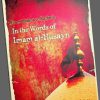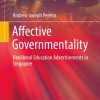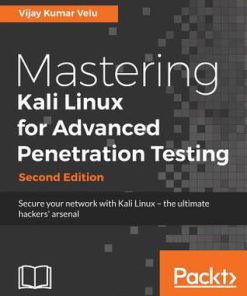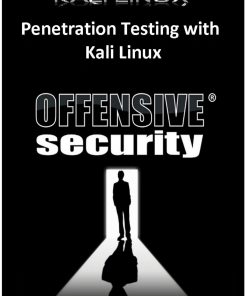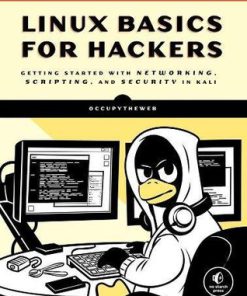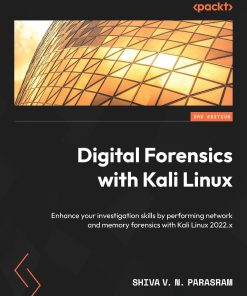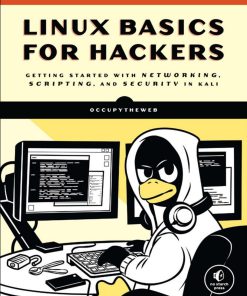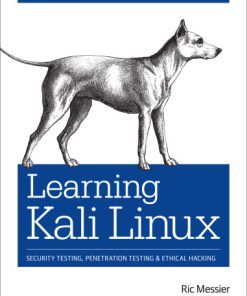Linux Basics for Hackers Getting Started with Networking, Scripting, and Security in Kali Illustrated 1st Edition by OccupyTheWeb ISBN 1593278551 978-1593278557
$50.00 Original price was: $50.00.$25.00Current price is: $25.00.
Linux Basics for Hackers: Getting Started with Networking, Scripting, and Security in Kali Illustrated 1st Edition by OccupyTheWeb PDF Instant Download/Delivery: 1593278551, 978-1593278557
Full download Linux Basics for Hackers: Getting Started with Networking, Scripting, and Security in Kali Illustrated 1st Edition after payment

Product details:
ISBN 10: 1593278551
ISBN 13: 978-1593278557
Author: OccupyTheWeb
If you’re getting started along the exciting path of hacking, cybersecurity, and pentesting, Linux Basics for Hackers is an excellent first step. Using Kali Linux, an advanced penetration testing distribution of Linux, you’ll learn the basics of using the Linux operating system and acquire the tools and techniques you’ll need to take control of a Linux environment.
First, you’ll learn how to install Kali on a virtual machine and get an introduction to basic Linux concepts. Next, you’ll tackle broader Linux topics like manipulating text, controlling file and directory permissions, and managing user environment variables. You’ll then focus in on foundational hacking concepts like security and anonymity and learn scripting skills with bash and Python. Practical tutorials and exercises throughout will reinforce and test your skills as you learn how to:
– Cover your tracks by changing your network information and manipulating the rsyslog logging utility
– Write a tool to scan for network connections, and connect and listen to wireless networks
– Keep your internet activity stealthy using Tor, proxy servers, VPNs, and encrypted email
– Write a bash script to scan open ports for potential targets
– Use and abuse services like MySQL, Apache web server, and OpenSSH
– Build your own hacking tools, such as a remote video spy camera and a password cracker
Hacking is complex, and there is no single way in. Why not start at the beginning with Linux Basics for Hackers?
Table of contents:
Acknowledgments xix
Introduction xxi
What’s in This Book xxii
What Is Ethical Hacking? xxiii
Penetration Testing xxiii
Military and Espionage xxiii
Why Hackers Use Linux xxiv
Linux Is Open Source xxiv
Linux Is Transparent xxiv
Linux Offers Granular Control xxiv
Most Hacking Tools Are Written for Linux xxiv
The Future Belongs to Linux/Unix xxiv
Downloading Kali Linux xxv
Virtual Machines xxvi
Installing VirtualBox xxvi
Setting Up Your Virtual Machine xxvii
Installing Kali on the VM xxix
Setting Up Kali xxxi
1 Getting Started With The Basics 1
Introductory Terms and Concepts 1
A Tour of Kali 3
The Terminal 4
The Linux Filesystem 4
Basic Commands in Linux 5
Finding Yourself with pwd 6
Checking Your Login with whoami 6
Navigating the Linux Filesystem 6
Getting Help 8
Referencing Manual Pages with man 9
Finding Stuff 9
Searching with locate 10
Finding Binaries with whereis 10
Finding Binaries in the PATH Variable with which 10
Performing More Powerful Searches with find 11
Filtering with grep 12
Modifying Files and Directories 13
Creating Files 13
Creating a Directory 15
Copying a File 15
Renaming a File 15
Removing a File 16
Removing a Directory 16
Go Play Now! 17
Exercises 17
2 Text Manipulation 19
Viewing Files 20
Taking the Head 20
Grabbing Thai Tail 21
Numbering the Lines 22
Filtering Text with grep 22
Hacker Challenge: Using grep, nl, tail, and head 23
Using sed to Find and Replace 23
Viewing Files with more and less 24
Controlling the Display with more 25
Displaying and Filtering with less 25
Summary 26
Exercises 27
3 Analyzing And Managing Networks 29
Analyzing Networks with ifconfig 29
Checking Wireless Network Devices with iwconfig 30
Changing Your Network Information 31
Changing Your IP Address 31
Changing Your Network Mask and Broadcast Address 32
Spoofing Your MAC Address 32
Assigning New IP Addresses from the DHCP Server 32
Manipulating the Domain Name System 33
Examining DNS with dig 33
Changing Your DNS Server 34
Mapping Your Own IP Addresses 36
Summary 37
Exercises 37
4 Adding And Removing Software 39
Using apt to Handle Software 40
Searching for a Package 40
Adding Software 40
Removing Software 41
Updating Packages 42
Upgrading Packages 42
Adding Repositories to Your sources.list File 43
Using a GUI-based Installer 45
Installing Software with git 46
Summary 47
Exercises 47
5 Controlling File And Directory Permissions 49
Different Types of Users 50
Granting Permissions 50
Granting Ownership to an Individual User 50
Granting Ownership to a Group 51
Checking Permissions 51
Changing Permissions 52
Changing Permissions with Decimal Notation 52
Changing Permissions with UGO 54
Giving Root Execute Permission on a New Tool 55
Setting More Secure Default Permissions with Masks 56
Special Permissions 57
Granting Temporary Root Permissions with SUID 57
Granting the Root User’s Group Permissions SGID 58
The Outmoded Sticky Bit 58
Special Permissions, Privilege Escalation, and the Hacker 58
Summary 60
Exercises 60
6 Process Management 61
Viewing Processes 62
Filtering by Process Name 63
Finding the Greediest Processes with top 64
Managing Processes 64
Changing Process Priority with nice 65
Killing Processes 66
Running Processes in the Background 68
Moving a Process to the Foreground 68
Scheduling Processes 69
Summary 70
Exercises 70
7 Managing User Environment Variables 71
Viewing and Modifying Environment Variables 72
Viewing All Environment Variables 72
Filtering for Particular Variables 73
Changing Variable Values for a Session 73
Making Variable Value Changes Permanent 74
Changing Your Shell Prompt 75
Changing Your PATH 76
Adding to the PATH Variable 76
How Not to Add to the PATH Variable 77
Creating a User-Defined Variable 77
Summary 78
Exercises 79
8 Bash Scripting 81
A Crash Course in Bash 82
Your First Script: “Hello, Hackers-Arisel” 82
Setting Execute Permissions 83
Running HelloHockersArise 84
Adding Functionality with Variables and User Input 84
Your Very First Hacker Script: Scan for Open Ports 86
Our Task 86
A Simple Scanner 87
Improving the MySQL Scanner 88
Common Built-in Bash Commands 90
Summary 91
Exercises 91
9 Compressing And Archiving 93
What Is Compression? 93
Tarring Files Together 94
Compressing Files 96
Compressing with gzip 96
Compressing with bzip2 97
Compressing with compress 97
Creating Bit-by-Bit or Physical Copies of Storage Devices 98
Summary 99
Exercises 99
10 Filesystem And Storage Device Management 101
The Device Directory /dev 102
How Linux Represents Storage Devices 103
Drive Partitions 103
Character and Block Devices 105
List Block Devices and Information with Isblk 105
Mounting and Unmounting 106
Mounting Storage Devices Yourself 106
Unmounting with umount 107
Monitoring Filesystems 107
Getting Information on Mounted Disks 107
Checking for Errors 108
Summary 109
Exercises 109
11 The Logging System 111
The rsyslog Logging Daemon 112
The rsyslog Configuration File 112
The rsyslog Logging Rules 113
Automatically Cleaning Up Logs with logrotate 115
Remaining Stealthy 117
Removing Evidence 117
Disabling Logging 118
Summary 119
Exercises 119
12 Using And Abusing Services 121
Starting, Stopping, and Restarting Services 122
Creating an HTTP Web Server with the Apache Web Server 122
Starting with Apache 123
Editing the index.html File 124
Adding Some HTML 124
Seeing What Happens 125
OpenSSH and the Raspberry Spy Pi 125
Setting Up the Raspberry Pi 126
Building the Raspberry Spy Pi 126
Configuring the Camera 127
Starting to Spy 129
Extracting Information from MySQL 130
Starting MySQL 130
Interacting with MySQL 131
Setting a MySQL Password 131
Accessing a Remote Database 132
Connecting to a Database 133
Database Tables 134
Examining the Data 135
PostgreSQL with Metasploit 135
Summary 137
Exercises 138
13 Becoming Secure And Anonymous 139
How the Internet Gives Us Away 140
The Onion Router System 141
How Tor Works 141
Security Concerns 142
Proxy Servers 143
Setting Proxies in the Config Pile 144
Some More Interesting Options 146
Security Concerns 148
Virtual Private Networks 148
Encrypted Email 150
Summary 151
Exercises 151
14 Understanding And Inspecting Wireless Networks 153
Wi-Fi Networks 154
Basic Wireless Commands 154
Wi-Fi Recon with aircrack-ng 157
Detecting and Connecting to Bluetooth 159
How Bluetooth Works 160
Bluetooth Scanning and Reconnaissance 160
Summary 164
Exercises 164
15 Managing The Linux Kernel And Loadable Kernel Modules 165
What Is a Kernel Module? 166
Checking the Kernel Version 167
Kernel Tuning with sysctl 167
Managing Kernel Modules 169
Finding More Information with modinfo 170
Adding and Removing Modules with modprobe 170
Inserting and Removing a Kernel Module 171
Summary 171
Exercises 172
16 Automating Tasks With Job Scheduling 173
Scheduling an Event or Job to Run on an Automatic Basis 174
Scheduling a Backup Task 176
Using crontab to Schedule Your MySQLscanner 177
Crontab Shortcuts 178
Using rc Scripts to Run Jobs at Startup 178
Linux Runlevels 179
Adding Services to rc.d 179
Adding Services to Your Bootup via a GUI 180
Summary 181
Exercises 181
17 Python Scripting Basics For Hackers 183
Adding Python Modules 184
Using pip 184
Installing Third-Party Modules 185
Getting Started Scripting with Python 186
Variables 187
Comments 190
Functions 190
Lists 191
Modules 192
Object-Oriented Programming (OOP) 192
Network Communications in Python 194
Building a TCP Client 194
Creating a TCP Listener 195
Dictionaries, Loops, and Control Statements 197
Dictionaries 197
Control Statements 197
Loops 198
Improving Our Hacking Scripts 199
Exceptions and Password Crackers 201
Summary 203
Exercises 203
Index 205
People also search for:
Linux Basics for Hackers
linux basics for hackers reddit
linux basics for hackers barnes and noble
linux basics for hackers 2nd edition download
linux basics for hackers epub
Tags:
OccupyTheWeb,Hackers,Linux Basics
You may also like…
Computers - Networking
Computers - Programming
Computers - UNIX & Linux
Uncategorized
Getting Started with Phantomjs 1st edition by Beltran Aries ISBN 1782164227 9781782164227
Computers - Security
Penetration Testing with Kali Linux 1st edition by Offensive Security
Computers - Security
Computers - UNIX & Linux
Computers - Operating Systems