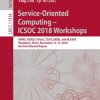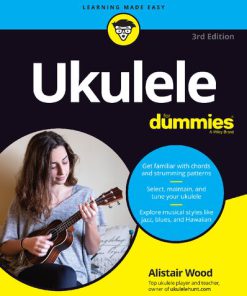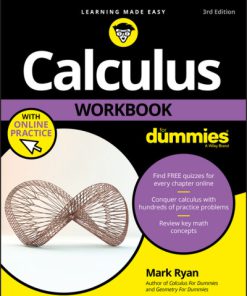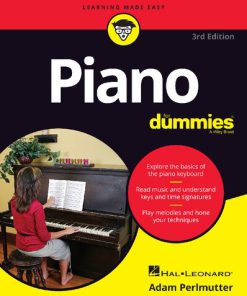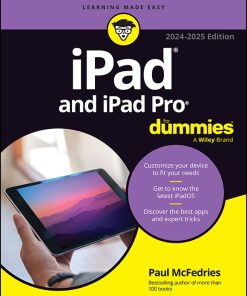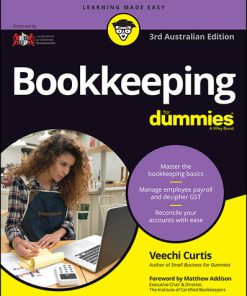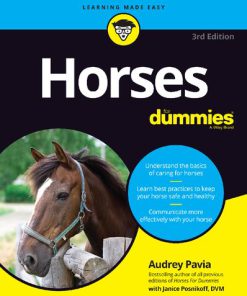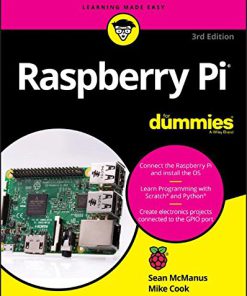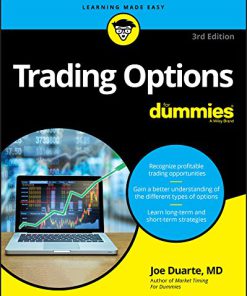Logic Pro For Dummies 3rd Edition by Graham English 1394162123 9781394162123
$50.00 Original price was: $50.00.$25.00Current price is: $25.00.
Logic Pro For Dummies 3rd Edition by Graham English – Ebook PDF Instant Download/DeliveryISBN: 1394162123, 9781394162123
Full download Logic Pro For Dummies 3rd Edition after payment.
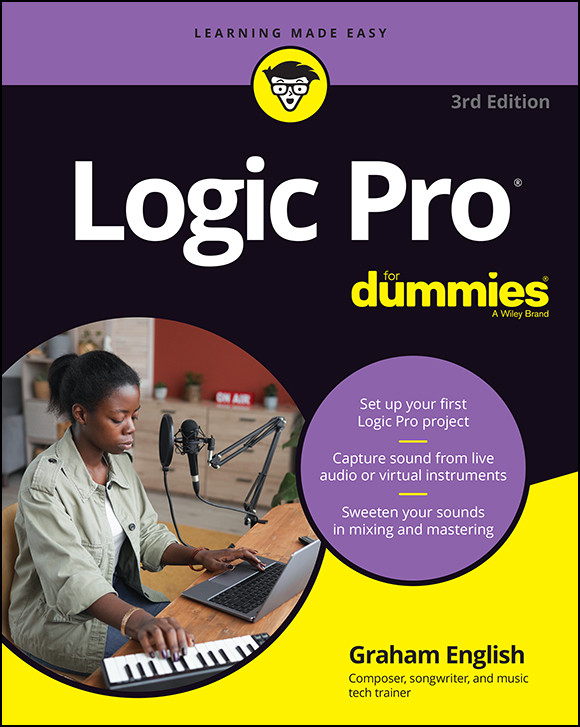
Product details:
ISBN-10 : 1394162123
ISBN-13 : 9781394162123
Author: Graham English
This one-stop source for Logic Pro insight helps you spend more time creating music
Every minute you spend trying to figure out how to set up a new track or build a drum loop is a minute you don’t spend creating and recording your music. This guide to the recording software favored by Mac users helps you bypass the time needed to search for tech answers and spend more time capturing sounds. Discover the full recording power of Logic Pro, starting with launching a project and recording your audio. Explore the built-in digital instruments and beat makers, augment your recording power with plug-ins, and finalize your song by editing, adding effects, mixing, mastering, and sharing. The final step is music stardom!
Logic Pro For Dummies 3rd Table of contents:
Part 1: Leaping into Logic Pro
Chapter 1: Getting Logic Pro Up and Sprinting
Embracing Logic Pro
Adjusting Accessibility Settings
Transitioning from Other Software
Creating with Logic Pro
Connecting Your Logic Pro Studio
Chapter 2: Examining Logic Pro Projects
Starting Your Project
Augmenting Your Project
Customizing Your Project Settings
Tidying Up Your Project
Chapter 3: Exploring the Main Window and Tracks Area
Navigating Logic Pro
Taking Inventory of Your Track List
Zooming Tracks
Opening Your Logic Pro Toolbox
Keeping It Simple with Smart Controls
Navigating with Key Commands
Saving Workspaces with Screensets
Chapter 4: Embracing Tracks and Regions
Knowing Your Track Types
Around the Global Tracks
Sorting and Hiding Tracks
Creating Options with Track Alternatives
Knowing the Region Types
Editing Regions
Part 2: Digital Recording and Using Prerecorded Media
Chapter 5: Introducing Digital Audio and MIDI
Understanding Digital Audio
Connecting Your Audio Devices
Understanding MIDI
Connecting Your MIDI Devices
Chapter 6: Recording Audio
Preparing to Record Audio
Recording Your First Audio Take
Recording Multiple Takes in Cycle Mode
Recording Multiple Inputs
Punching In and Punching Out
Recording with Smart Tempo
Setting Up Multiple Monitor Mixes
Chapter 7: Recording MIDI
Preparing to Record MIDI
Recording Your First MIDI Take
Recording Multiple MIDI Takes in Cycle Mode
Creating Tracks in Cycle Mode
Overdubbing MIDI
Recording Multiple MIDI Inputs
Chapter 8: Adding Media to Your Project
Adding Apple Loops to Your Project
Adding Prerecorded Audio to Your Project
Importing Video to Your Project
Part 3: Making Music with Virtual Instruments
Chapter 9: Making Beats with Drum and Percussion Software Instruments
Playing with Your Virtual Drummer
Creating Beats with Ultrabeat
Synthesizing Drum Sounds with Drum Synth
Designing Electronic Drums Kits with Drum Machine Designer
Chapter 10: Playing Virtual Vintage Instruments
Taking Stock of Vintage Instruments
Spinning Your Tone Wheels with the Vintage B3
Funking Up the Vintage Clav
Getting the Tone of Tines with the Vintage Electric Piano
Making Music with the Vintage Mellotron
Fusing Four Synths with Retro Synth
Chapter 11: Sound Design with Synths and Samplers
Exploring the Logic Pro Synths
Modeling Sounds Using Sculpture
Sampling with Sampler and Quick Sampler
Manipulating Samples with Alchemy
Chapter 12: Conducting a Virtual Orchestra
Building an Orchestral Template
Performing Your Orchestra
Playing with Studio Strings and Horns
Traveling the World Instruments
Part 4: Arranging and Editing Your Project
Chapter 13: Arranging Your Music
Working in the Tracks Area
Showing Your Global Tracks
Beat Mapping Your Arrangement
Arranging Regions in the Tracks Area
Creating Folder Tracks
Using Groove Templates
Chapter 14: Editing Audio Tracks
Knowing Your Audio Editors
Creating the Perfect Take with Quick Swipe Comping
Time Traveling with Flex Time
Tuning with Flex Pitch
Editing Audio in the Audio File Editor
Editing Tempo in the Smart Tempo Editor
Chapter 15: Editing MIDI Tracks
Knowing Your MIDI Editors
Editing MIDI in the Piano Roll Editor
Editing MIDI in the Step Sequencer
Editing MIDI in the Score Editor
Editing MIDI in the MIDI Transform Window
Editing MIDI in the Event List Editor
Editing Your MIDI Environment
Part 5: Mixing, Mastering, and Sharing Your Music
Chapter 16: Mixing Your Project
Understanding Important Mixing Concepts
Knowing Your Channel Strip Types
Using Meters to Visualize Volume and Levels
Adjusting Channel Strip Controls
Mixing in Spatial Audio
Taking Track Notes
Chapter 17: Shaping Your Mix with Effects
Adding Effects to Tracks
Controlling Signal Flow
Adjusting the EQ of Your Tracks
Adding Depth with Reverb and Delay
Adding or Removing Dynamics with Compression
Chapter 18: Automating Your Mix
Turning Your Mix into a Performance with Automation
Choosing Your Automation Mode
Adding Automation to Your Tracks
Recording Live Automation
Chapter 19: Mastering Your Final Track
Fine-Tuning EQ
Adding Multiband Compression
Turn It Up
Chapter 20: Bouncing and Sharing Your Music
Bouncing Your Project
Creating Stems and Alternate Mixes
Sharing Your Music
Part 6: The Part of Tens
Chapter 21: Ten Ways to Use an iPad with Logic Pro
Playing Keys
Playing Guitar
Playing Drums
Editing Tracks and Your Arrangement
Using Your iPad Mixing Console
Recording Remotely
Commanding Logic Pro
Navigating Logic Pro
Adding Tracks with GarageBand for iOS
Importing iPad Audio
Chapter 22: Ten Tips to Speed Your Workflow
Keep Detailed Notes
Use Key Commands
Use Screensets
Save Track Stack Patches and Channel Strip Settings
Choose a Tool and Master It
Choose a Tool and Ignore It
Use the Fastest Way, Not the Right Way
Establish a Troubleshooting Strategy
Save and Back Up Frequently
Don’t Lose Sight of the Music
People also search for Logic Pro For Dummies 3rd:
logic pro for dummies 3rd edition
logic pro for dummies review
logic pro x for dummies
logic pro 11 for dummies
is logic pro good for beginners
You may also like…
Politics & Philosophy - Government & Politics
Arts - Music
Computers - Mac OS
iPad & iPad Pro For Dummies (iPad and iPad Pro for Dummies), 2024-2025 Edition Paul Mcfedries
Business & Economics
Bookkeeping for Dummies 3rd Edition by Veechi Curtis 0730384799 9780730384793
Animals & Pets - Animal Care & Pets
Horses For Dummies 3rd Edition by Audrey Pavia, Janice Posnikoff ISBN 9781119589402 1119589401
Computers - Hardware