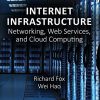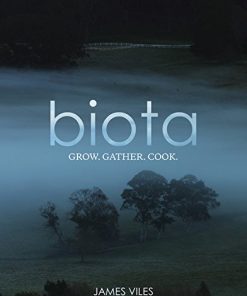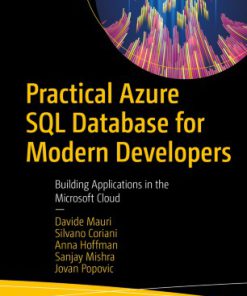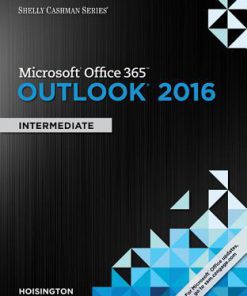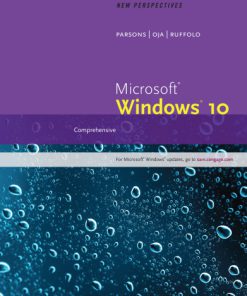Microsoft Visual Basic 2017 for Windows Web and Database Applications Comprehensive Shelly Cashman 1st Edition by Corinne Hoisington ISBN 1337102113 978-1337102117
$50.00 Original price was: $50.00.$25.00Current price is: $25.00.
Microsoft Visual Basic 2017 for Windows Web and Database Applications Comprehensive Shelly Cashman 1st Edition by Corinne Hoisington – Ebook PDF Instant Download/Delivery:1337102113, 978-1337102117
Full download Microsoft Visual Basic 2017 for Windows Web and Database Applications Comprehensive Shelly Cashman 1st Edition after payment
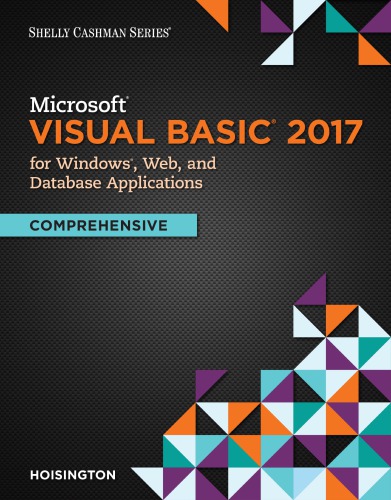
Product details:
ISBN 10: 1337102113
ISBN 13: 978-1337102117
Author: Corinne Hoisington
Prepare for the number one job in today’s tech sector — app development — as you learn the essentials of Microsoft Visual Basic. The step-by-step, visual approach and professional programming opportunities in MICROSOFT VISUAL BASIC 2017 FOR WINDOWS APPLICATIONS: INTRODUCTORY lay the initial groundwork for a successful degree in IT programming. You gain a fundamental understanding of Windows programming for 2017. This edition’s innovative approach blends visual demonstrations of professional-quality programs with in-depth discussions of today’s most effective programming concepts and techniques. You practice what you’ve learned with numerous real programming assignments in each chapter that equip you to program independently at your best.
Table of contents:
Chapter 1. Introduction to Visual Basic 2017 Programming
Introduction
Computer Programmers and Developers
Event-Driven Computer Programs with a Graphical User Interface
Basic Program Operations
Input Operation
Output Operation
Basic Arithmetic Operations
Logical Operations
Saving Software and Data
Visual Basic 2017 and Visual Studio 2017
Programming Languages
Visual Basic
Visual C++
Visual C#
JavaScript
Visual F#
.NET Framework 4.6.2
.NET Class Library
ADO.NET
ASP.NET
Microsoft Intermediate Language and Common Language Runtime
Types of Visual Basic 2017 Applications
Microsoft HoloLens Development
Summary
Knowledge Check
Chapter 2. Program and Graphical User Interface Design
Introduction
Using Visual Studio 2017
Create a New Visual Basic 2017 Windows Classic Desktop Project
Display the Toolbox
Permanently Display the Toolbox
View Object Properties
Name the Windows Form Object
Set the Title Bar Text in a Windows Form Object
Resize a Form
Adding GUI Objects
Add a Label Object
Name the Label Object
Change the Text in a Label Object
Change the Label Font, Font Style, and Font Size
Center a Label Object in the Windows Form Object
Delete GUI Objects
Use the Undo Button on the Standard Toolbar
Add a PictureBox Object
Name a PictureBox Object
Resize a PictureBox Object
Add a Second PictureBox Object
Make Objects the Same Size
Align the PictureBox Objects
Center Multiple Objects Horizontally in the Window
Add a Button Object
Name and Set Text for a Button Object
Change a Button Object’s Size
Add and Align a Second Button
Align Objects Vertically
Saving, Closing, and Opening a Visual Basic Project
Close Visual Studio 2017
Open a Visual Basic Project
Program Development Life Cycle
Phase 1: Gather and Analyze the Program Requirements
Phase 2: Design the User Interface
Sample Program
Sample Program — Phase 2: Design the User Interface
Guided Program Development
Summary
Knowledge Check
Debugging Exercises
Program Analysis
Case Programming Assignments
Chapter 3. Program Design and Coding
Introduction
Sample Program
Fine-Tune the User Interface
BackColor and ForeColor Properties
Add Images to a PictureBox Object
Size an Image
Set the Visible Property
Set the Enabled Property
Run a Program
Visual Basic Program Coding
Enter Visual Basic Code for Event Handling
Visual Basic 2017 Coding Statements
General Format of a Visual Basic Statement
IntelliSense
Enter a Visual Basic Statement
Set the Visible Property to False
Set the Enabled Property
Comments in Program Statements
Additional Click Events
Enter Comments
Close Procedure
Print Code
Coding Summary
Phase 3 — Design the Program Processing Objects
Event-Planning Document
Phase 4 — Code the Program
Guided Program Development
Code Listing
Summary
Knowledge Check
Debugging Exercises
Program Analysis
Case Programming Assignments
Chapter 4. Variables and Arithmetic Operations
Introduction
Design the User Interface
TextBox Objects
Label Objects
Accept Button in Form Properties
Cancel Button in Form Properties
Introduction to Data Entry and Data Types
String Data Type
Assignment Statements
Numeric Data Types
Literals
Constants
Reference a Variable
Scope of Variables
Convert Variable Data
Option Strict On
Arithmetic Operations
Arithmetic Operators
Hierarchy of Operations
Display Numeric Output Data
Clear the Form — Clear Procedure and Focus Procedure
Clear Procedure
Clear the Text Property of a Label
Set the Focus
Form Load Event
Concatenation, Class Scope, and Debugging
Concatenation
Class Scope
Debug Your Program
Program Design
Event-Planning Document
Code the Program
Guided Program Development
Code Listing
Knowledge Check
Debugging Exercises
Program Analysis
Case Programming Assignments
Chapter 5. Decision Structures
Introduction
User Interface Design
Use the GroupBox Object
Add the RadioButton Objects
Use the Checked Property of RadioButton Objects
Windows Application Container Objects
Display a Message Box
Display Message Box Captions
Message Box Buttons
Message Box Icons
Message Box IntelliSense
String Concatenation
Make Decisions with Conditional Statements
Use the If … Then Statement
Relational Operators
Compare Strings
Compare Different Data Types
Use the If … Then … Else Statement
Compare to an Arithmetic Expression
Use the If … Then … ElseIf Statement
Trailing Else Statements
Nested If Statements
Other Nested If Configurations
Match If, Else, and End If Entries
Nest Three or More Levels of If Statements
Test the Status of a RadioButton Object in Code
Block-Level Scope
Use Logical Operators
Use the And Logical Operator
Use the Or Logical Operator
Use the Not Logical Operator
Other Logical Operators
Order of Operations for Logical Operators
Select Case Statement
Select Case Test Expressions
Use Relational Operators in a Select Case Statement
Use Ranges in Select Case Statements
Select Which Decision Structure to Use
Use Code Snippets
Validate Data
Test Input to Determine If the Value Is Numeric
Check for a Positive Number
Program Design
Event-Planning Document
Design and Code the Program
Code Listing
Summary
Knowledge Check
Debugging Exercises
Program Analysis
Case Programming Assignments
Chapter 6. Loop Structures
Introduction
User Interface Design
Insert a MenuStrip Object
Event Handlers for Menu Items
Use the InputBox Function
Display Data Using the ListBox Object
Add a Background Image
Use Accumulators, Counters, and Compound Operators
Use Loops to Perform Repetitive Tasks
Repeat a Process Using the For…Next Loop
Repeat a Process Using a Do Loop
Other Loop Considerations
Select the Best Loop
Use a DataTip with Breakpoints
Publish an Application with ClickOnce Deployment
Program Design
Event Planning Document
Design and Code the Program
Guided Program Development
Code Listing
Summary
Knowledge Check
Debugging Exercises
Program Analysis
Case Programming Assignments
Chapter 7. Using Procedures and Exception Handling
Introduction
Chapter Project
Create a Splash Screen
Pause the Splash Screen
Add a ComboBox Object
Determine the ComboBox Selected Index
Handle SelectedIndexChanged Events
Procedures
Code a Sub Procedure
Pass Arguments
Function Procedures
Create a Private Class-Level Variable
Exception Handling
Program Design
Program Design When Using Sub and Function Procedures
Event Planning Document
Design and Code the Program
Guided Program Development
Code Listing
Knowledge Check
Debugging Exercises
Program Analysis
Case Programming Assignments
Chapter 8. Using Arrays and File Handling
Introduction
Chapter Project
Introduction to Arrays
Arrays
Initialize an Array
Access Array Elements Using a Loop
Reinitialize an Array
Use the Length Property
Use Arrays
The For Each Loop
Scope of Arrays
Pass an Array
Sort an Array
Search an Array
Create a Two-Dimensional Array
File Handling
Read a Text File
Write to a Text File
Compute Depreciation
Use Multiple Form Objects
Choose a Startup Object
Create an Instance of a Windows Form Object
Access Variables on Other Forms
Program Design
Design the Program Processing Objects
Guided Program Development
Summary
Knowledge Check
Debugging Exercises
Program Analysis
Case Programming Assignments
Chapter 9. Creating Web Applications
Introduction
Create a Web Application
Active Server Page (ASP.NET) Platform
Create a Dynamic Website Using Visual Basic
Use a Multipage Starter Template
Customize the Master Page
Customize Navigation Links on the Master Template
Customize the Default Page
Add Objects to the Webpage
Add an Image Object to the Default Page
Enter Text Directly on the Webpage
Create an ASP Web Form for the Reservations Page
Add a Table for Alignment on a Web Form
Add TextBox and Button Objects
Add CheckBox Objects
Code for CheckBox Objects
Add a DropDownList Object
Add a Calendar Object
Specify a Web Form Title
Code for a Calendar Object
Add Validation Controls
Apply a Required Field Validator
Apply the Range Validator
Apply the Compare Validator
Apply the Regular Expression Validator
Apply Multiple Validations
Display a ValidationSummary Control
Use the
Tag in Visual Basic Code
Use String Manipulation Properties and Procedures in the String Class
Find String Length
Use the Trim Procedure
Convert Uppercase and Lowercase Text
Program Design
Event Planning Document
Code the Program
Guided Program Development
Code Listing
Summary
Knowledge Check
Debugging Exercises
Program Analysis
Case Programming Assignments
Chapter 10. Incorporating Databases with ADO.NET
Introduction
Chapter Project
Database Files
Connect to a Database Using ADO.NET
Establish a Database Connection
View Data Available in the Source Database
Bind Database Fields to the Windows Form
Add Records
Delete Records
Select Records from a List
Program beyond the Database Wizard
Program Design
Event Planning Document
Guided Program Development
Summary
Knowledge Check
Debugging Exercises
Program Analysis
Case Programming Assignments
Chapter 11. Multiple Classes and Inheritance
Introduction
Chapter Project
Use the TabIndex Property in the User Interface
Edit Input Data
Program Structure Using Classes
Sample Program Classes
Create a Class
Code Classes
Inheritance
Constructors
Inheritance and Procedures
Persistence Classes
Comma-Delimited Text Files
Performance Profiling
Program Design
Design the Program Processing Objects
Guided Program Development
People also search for:
microsoft visual basic 2017 comprehensive pdf
microsoft visual basic 2017 book pdf
microsoft visual basic 2017 for windows web and database applications
microsoft visual basic 2017
microsoft 2016 vs 2019
Tags:
Corinne Hoisington,Microsoft,Visual,Windows
You may also like…
Computers - Operating Systems
Microsoft Specialist Guide to Microsoft Windows 10 1st Edition Byron Wright
Computers - Computer Science
Computers - Programming
Programming with Microsoft Visual Basic 2015 7th Edition by Diane Zak ISBN 1285860268 9781285860268
Cookbooks
Computers - Programming
Computers - Programming
Computers - Applications & Software
Microsoft Office 365 Outlook 2016 Intermediate Shelly Cashman Series Corinne Hoisington
Computers - Programming
Computers - Operating Systems
New Perspectives Microsoft Windows 10 Comprehensive Lisa Ruffolo