Physically Based Shader Development for Unity 2017 Develop Custom Lighting Systems 1st Edition by Claudia Doppioslash 1484233092 9781484233092
$50.00 Original price was: $50.00.$25.00Current price is: $25.00.
Physically Based Shader Development for Unity 2017: Develop Custom Lighting Systems 1st Edition by Claudia Doppioslash – Ebook PDF Instant Download/DeliveryISBN: 1484233092, 9781484233092
Full download Physically Based Shader Development for Unity 2017: Develop Custom Lighting Systems 1st Edition after payment.
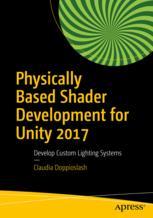
Product details:
ISBN-10 : 1484233092
ISBN-13 : 9781484233092
Author: Claudia Doppioslash
Benefit from the latest rendering tech developments, currently covered only in papers and talks from Siggraph, in a way any developer or technical artist using Unity can take advantage of. This book starts by introducing how shader programming works in general, the common principles of different platforms (OpenGL, Vulkan, and DirectX), and the shading languages Unity uses: Cg, GLSL, and ShaderLab. Physically Based Shader Development for Unity 2017 discusses artistic choices, presenting various techniques (such as translucency and subsurface scattering) and BRDFs (Oren-Nayar, Cook-Torrance, and Ashikhmin-Shirley), and what they can be used for. Finally you’ll cover the importance of optimizing your code by developing approximations, which achieve similar end results, but are computationally cheaper. By the end of your journey you’ll be able to develop the look of your game or Unity-rendered animated short so that it looks both unique and impressively realistic, thanks to your own custom lighting system. What You Will Learn Master shader programming Gain all you need to know about physically based shading Take almost full control of the shader subsystem Discover what you can achieve with that control Implement a custom physically based lighting system and examine the logic behind every choice Who This Book Is For Most game developers (both indie and AA) that use Unity and technical artists who are responsible for the final look of a game.
Physically Based Shader Development for Unity 2017: Develop Custom Lighting Systems 1st Table of contents:
Part I: Introduction to Shaders In Unity
Chapter 1: How Shader Development Works
What Is a Shader?
Shaders as Light Simulations
Rendering as Perspective Drawing
Rendering Process
Shaders as Code Running on GPUs
Shader Execution
Different Types of Shaders
Coordinate Systems
Types of Light
Point Light
Directional Light
Area Light
The Rendering Equation
The Behavior of Light
Bounced Light
Renderer Types
Forward
Deferred
Forward+ (Tiled Forward Shading)
Future Renderers
Shader Visual Graphs
Summary
Next
Chapter 2: Your First Unity Shader
Introduction to Unity
Set Up
Unity UI
Make Your First Scene
Shader Editing
Path and Name of the Shader
Properties
Sub-Shaders
Tags
Passes
CGPROGRAM (and ENDCG)
Pragma Statements
Includes
Output and Input Structures
Variable Declaration
Vertex Function and Fragment Function
Shader Editing
From White to Red
Adding Properties
Summary
Next
Chapter 3: The Graphics Pipeline
Why Learn the Basics of Graphics APIs
A General Structure of the Graphics Pipeline
The Rasterizer
The Structure of an Unlit Shader
Vertex Data Structure
Vertex Function
Fragment Data Structure
Fragment Function
Adding Vertex Colors Support
Appdata Additions
v2f Additions
Assign the Color in the Vertex Function
Use the Color in the Fragment Function
Final Result
Summary
Next
Chapter 4: Transforming Coordinate Spaces
Coordinate Spaces Who’s Who
Object Space
World Space
Transformation Between Spaces
Camera Space
Clip Space
Normalized Device Coordinates
Screen Space
Underneath Built-In Functions
Where to Find the Shader “Standard Library” Code
Summary
Next
Chapter 5: Your First Unity Lighting Shader
Lighting Shaders
What Is an Approximation
Diffuse Approximation
Specular Approximation
Diffuse and Specular Combined
Calculating Basic Lighting
Diffuse
Your First Lighting Unity Shader
Implementing a Diffuse Term
Adding a Texture Property
Adding an Ambient Value
Summary
Next
Chapter 6: Specular Implementation
Calculating Basic Lighting (Part II)
Specular
Your First Lighting Unity Shader (Part II)
Implementing a Specular
Supporting More Than One Light
Summary
Next
Chapter 7: Surface Shaders
What Is a Surface Shader?
The Default Surface Shader
Pragmas
New Data Structures
The Surface Function
What’s a Lighting Model?
Data Flow of a Surface Shader
Editing a Surface Shader
Add a Second Albedo Map
Add a Normal Map
Making Sure Shadows Work
Use Different Built-In Lighting Models
Writing a Custom Lighting Model
Lighting Model Function Signatures
The SurfaceOutput Data Structure
The Surface Function
Properties Block
The Custom Lighting Function
Summary
Next
Part II: Physically Based Shading
Chapter 8: What Is Physically Based Shading?
Light Is an Electromagnetic Wave
Microfacet Theory Overview
Refraction and Other Beasts
Fresnel Reflectance
How to Measure Light
Solid Angle
Power
Irradiance
Radiance
How to Represent a Material
Bidirectional Reflectance Distribution Function (BRDF)
Positivity
Reciprocity
Energy Conservation
Microfacet Theory
Fresnel
Normal Distribution Function
Geometry Function
The Rendering Equation (Part II)
Hacks Real-Time Rendering Needs
HDR and Tone Mapping
Linear Color Space
Why Is Physically Based Shading Useful?
Summary
Next
Chapter 9: Making a Shader Physically Based
Analyzing Phong
Checking for Positivity
Checking for Reciprocity
Checking for Energy Conservation
The Modified Phong
Summary
Next
Chapter 10: Post-Processing Effects
How Post-Processing Effects Work
Why Post-Processing Effects Are Useful
Setting Up a Post Effect
HDR and Linear Setup
Script Setup
Conversion to Linear
RenderTextures Brief Overview
A Simple Tone Mapper
Post-Processing Stack v1
Post-Processing Stack v2
Summary
Next
Chapter 11: BRDFs Who’s Who
BRDF Explorer
BRDF Parameterizations
Reading BRDF Explorer’s Output
Phong
MERL Database
Comparing BRDFs
An Incomplete List of BRDFs Used in Real-Time Rendering
Ashikhmin Shirley
Cook Torrance
Oren Nayar
Ward
Disney
Summary
Next
Chapter 12: Implementing a BRDF
Which BRDF to Implement?
Finding References
CookTorrance
Disney
Starting from the Paper
CookTorrance (or Microfacet) BRDF
Disney BRDF
Implementation
Properties
Custom Light Function Implementation
Utility Functions
CookTorrance Implementation
Modified GGX Distribution Term
Schlick Fresnel Term
Modified Schlick Geometry Term
Putting the CookTorrance Together
Disney Diffuse
Another Implementation of the Disney Diffuse
Putting It All Together
Summary
Next
Chapter 13: Hooking Into the Standard Shader
Reverse-Engineering the Standard Shader
Shader Keywords
Standard Shader Structure
Chasing Down Shader Keywords
Implementing the Standard Shader Substitute
Implementing the BRDF
Making the BRDF Shader
Making a GUI for the BRDF Shader
Summary
Next
Chapter 14: Implementing Advanced Techniques
Where to Find Techniques
Implementing Translucency
Properties
Implementation
Real-Time Reflections
What Is a Cubemap
What Are Reflection Probes
Evaluating a Cubemap
Cubemap Processing Programs
Summary
Next
Part III: Shader Development Advice
Chapter 15: Making Shaders Artists Will Use
The UX of the Disney BRDF
Typical Problem #1: Too Many Settings
Typical Problem #2: The Effect of a Setting Is Unclear
Typical Problem #3: Settings Dependencies
Typical Problem #4: Unclear Compacting of Textures
Typical Problem #5: Strange Ranges
Positive Example: Disney BRDF in Blender
Summary
Next
Chapter 16: Complexity and Ubershaders
What Is an Ubershader?
The Standard Shader
What Causes Complexity in Shaders?
Ubershader Gotchas
Ubershader Advantages
Summary
Next
Chapter 17: When Shading Goes Wrong
Common Tricks
Debugging Tools
Looking at the Generated Shader Code
Performance Profiling
Summary
Next
Chapter 18: Keeping Up with the Industry
Conferences
Books
Online Communities
Web Sites
Social Media
Conclusion
People also search for Physically Based Shader Development for Unity 2017: Develop Custom Lighting Systems 1st:
physically based shading in theory and practice
physically based shading unity
unity psychedelic shader
physically based lighting
unity building shader
Tags: Physically, Shader Development, Unity, Develop Custom, Lighting Systems, Claudia Doppioslash
You may also like…
Politics & Philosophy - Social Sciences
Computers - Programming
Computers - Programming
Computers - Applications & Software
Computers - Computer Science
Computers - Programming


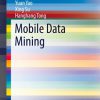


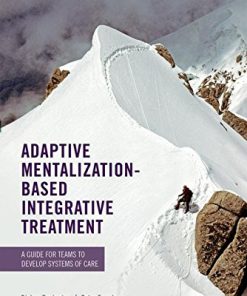
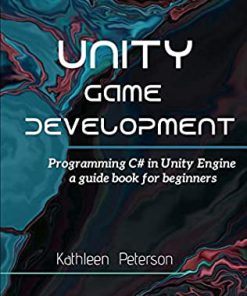
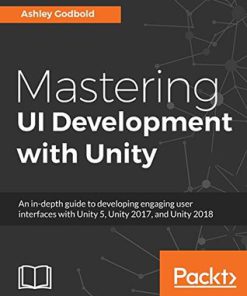
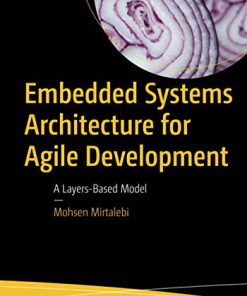
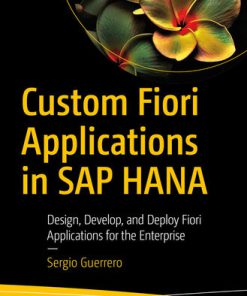
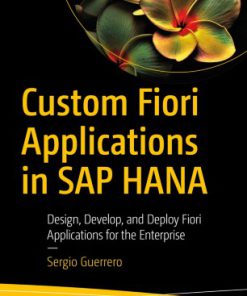
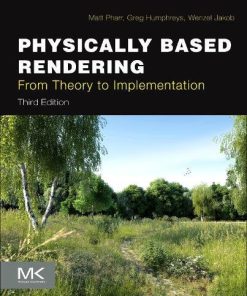
![Unity 5 x Shaders and Effects Cookbook Master the art of Shader programming to bring life to your Unity projects 1 [2] Edition Alan Zucconi](https://textbookfull.com/wp-content/uploads/2024/04/unity-5x-shaders-and-effects-cookbook-master-the-art-of-shader-programming-to-bring-life-to-your-u-7250920-247x296.jpg)