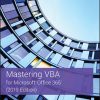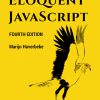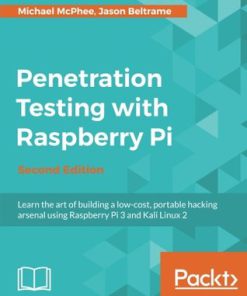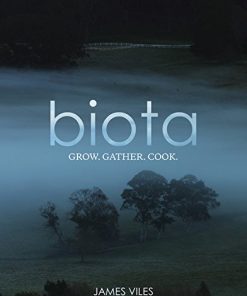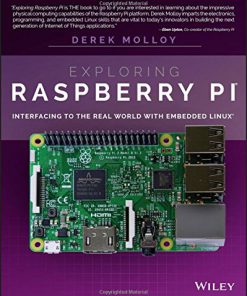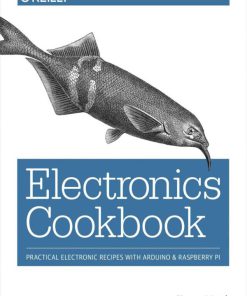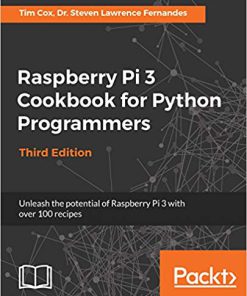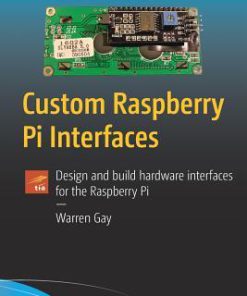Raspberry Pi OS Text Editors git and LXC A Practical Approach Raspberry Pi OS System Administration with systemd 1st Edition by Robert Koretsky 1040029459 9781040029459
$50.00 Original price was: $50.00.$25.00Current price is: $25.00.
Raspberry Pi OS Text Editors, git, and LXC; A Practical Approach (Raspberry Pi OS System Administration with systemd) 1st Edition by Robert M. Koretsky – Ebook PDF Instant Download/DeliveryISBN: 1040029459, 9781040029459
Full download Raspberry Pi OS Text Editors, git, and LXC; A Practical Approach (Raspberry Pi OS System Administration with systemd) 1st Edition after payment.
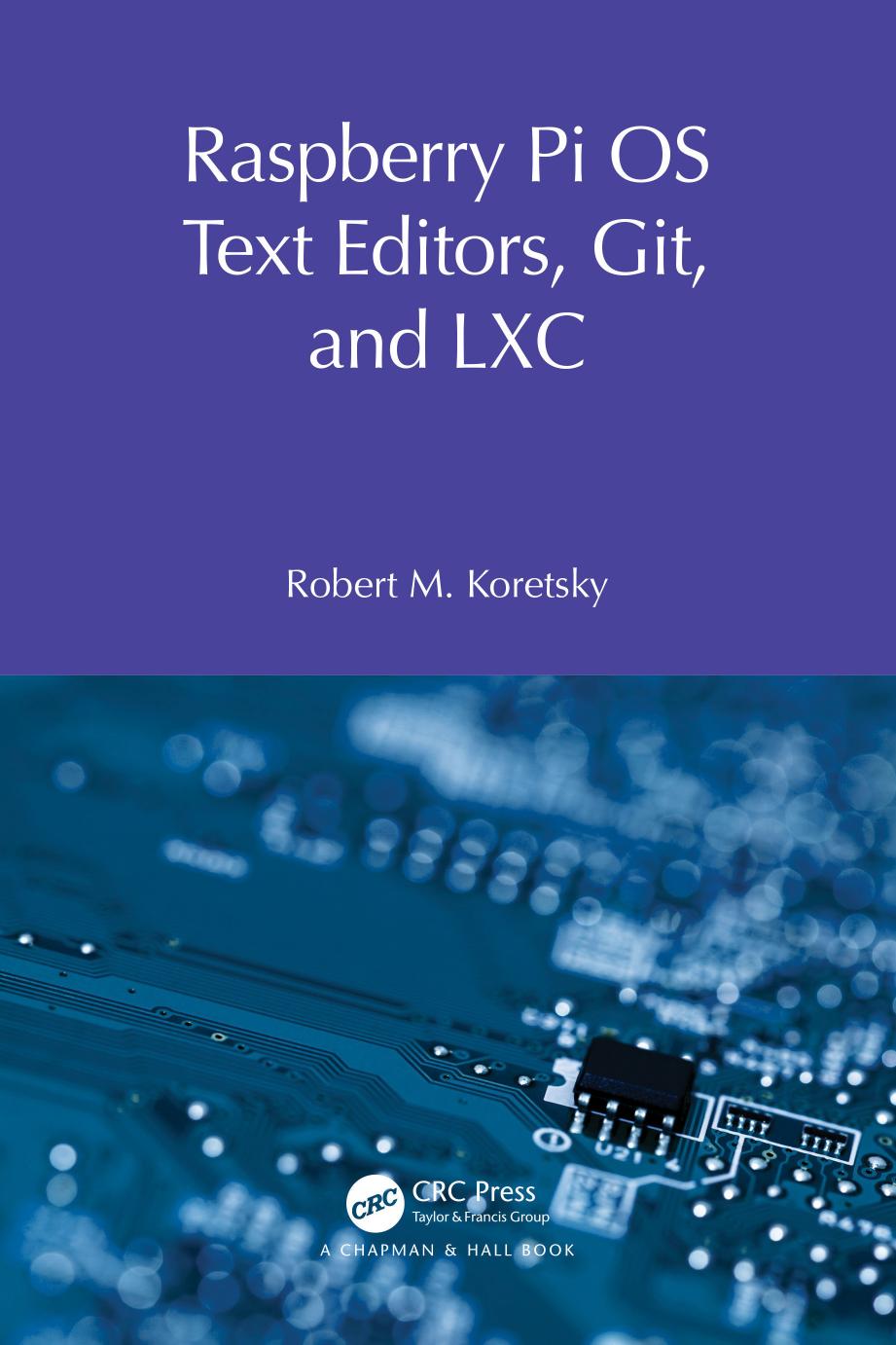
Product details:
ISBN-10 : 1040029459
ISBN-13 : 9781040029459
Author: Robert M. Koretsky
The third volume in a new series exploring the basics of Raspberry Pi Operating System administration, this installment builds on the insights from Volumes 1 and 2 to provide a compendium of easy-to-use and essential guidance for Raspberry Pi system administration for novice users, with specific focus on Text Editors, git/ GitHub, and LXC/LXD. The overriding idea behind system administration of a modern, 21st-century Linux system, such as the Raspberry Pi OS, is the use of systemd to ensure that the Linux kernel works efficiently and effectively to provide these three foundation stones of computer operation and management: computer system concurrency, virtualization, and secure persistence. This third volume includes a beginner’s compendium of essential text-based Linux commands, a complete tutorial on the most important Raspberry Pi OS Text Editors, a description of uses of the git command, and a thorough explication of container virtualization with LXC/LXD and Docker. This book is aimed at students and practitioners looking to maximize their use of the Raspberry Pi OS. With plenty of practical examples, projects, and exercises, this volume can also be adopted in a more formal learning environment to supplement and extend the basic knowledge of a Linux operating system.
Raspberry Pi OS Text Editors, git, and LXC; A Practical Approach (Raspberry Pi OS System Administration with systemd) 1st table of contents:
0 “Quick Start” into Sysadmin for the Raspberry Pi Operating System
0.1 Introduction
0.2 File Maintenance Commands and Help on Raspberry Pi OS Command Usage
0.2.1 File and Directory Structure
0.2.2 Viewing the Contents of Files
0.2.3 Creating, Deleting, and Managing Files
0.2.4 Creating, Deleting, and Managing Directories
0.2.5 Obtaining Help with the man Command
0.2.6 Other Methods of Obtaining Help
0.3 Utility Commands
0.3.1 Examining System Setups
0.4 Printing Commands
0.5 Chapter Summary
1 Editing Text Files
1.1 Introduction and Quickstart
1.2 Quick Start: The Simplest Path through These Editors
1.3 First Comments on Raspberry Pi Text Editors
1.4 Using Text Editors
1.5 Nano
1.5.1 Introduction to Nano and Typographic Conventions
1.5.2 A Nano Quickstart
1.5.3 A Brief Nano Tutorial
1.6 Vi, Vim, and Gvim
1.6.1 Basic Shell Script File Creation, Editing, and Execution
1.6.2 How to Start, Save a File, and Exit
1.6.3 The Format of a Vi Command and the Modes of Operation
1.6.4 Cursor Movement and Editing Commands
1.6.5 Yank and Put (Copy and Paste) and Substitute (Search and Replace)
1.6.6 Vim and Gvim
1.6.7 Changing Vi, Vim, and Gvim Behavior
1.6.8 Vi, Vim, and Gvim Keyboard Macros
1.7 Geany Introduction
1.7.1 Geany Usage
1.7.2 The Geany Workspace
1.7.3 Five Easy Geanys and Some Geany Py
1.7.4 Geany Abbreviated Reference Encyclopedia
1.8 Summary
2 Version Control for Software Code Using Git and GitHub
2.1 Introduction to Version Control
2.2 What Is Git Used for and How Does It Work?
2.3 Basic Git Terminology
2.3.1 Top-Level Terminology
2.3.2 The Git Staging Model
2.3.3 Directed Acyclic Graphs
2.3.4 Contents of the Object Store
2.4 Examples of Using Git and GitHub
2.5 GitHub as a Remote Repository
2.5.1 Git URLs
2.5.2 Understanding Remote Pull and Push Operations
2.6 GitHub Examples
3 Virtualization Methodologies
3.1 Introduction to Virtualization Methodologies and Background
3.2 Raspberry Pi OS Containers with LXC/LXD
3.2.1 Introduction to LXC/LXD
3.2.2 LXD and LXC Installation and Basic Commands for the Raspberry Pi OS
3.2.3 Container Management Commands
3.2.4 Internal Container Management Commands Executed from the Host
3.2.5 Container Backups, Snapshots, and Cloning
3.2.6 Extended LXD Installation and Container Management Examples
3.3 Docker
3.3.1 Docker Installation on the Raspberry Pi OS
3.3.2 Adding a Non-Root User on the Docker Group and Checking the Docker Version
3.3.3 Run the Sample “Hello World” Containers
3.4 Docker Optional Configurations
3.4.1 Running Docker without Root Privileges
3.4.2 Configuring UFW and Making Other Configuration Changes
3.5 Uninstallation of Docker
3.6 Running a Docker Container and Useful Docker Commands
3.6.1 Downloading a Pre-Built Docker Image
3.6.2 Running an Interactive Shell
3.6.3 Starting Continually Running Processes in a Container
3.6.4 Various Docker Utility Commands
3.6.5 Committing (Saving) a Container State, Listing and Deleting Images
3.7 Running an Important Web Application in a Docker Container
3.8 Nginx and the Necessity of Exposing Ports
3.8.1 Exposing a Container’s IP Address on the Public Network Connected to the Host Using iptables
3.9 Docker Nginx Review and Further Docker Examples
3.9.1 Reviewing Container Basics: Run, List, Remove
3.9.2 Building a Web Page for Nginx to Use as Content in a Container
3.9.3 Working with the Nginx Docker Container in More Detail
3.9.4 Using ZFS as the Backing Store for Docker Containers
3.10 A Docker Reference
3.10.1 Container Management Commands
3.10.2 Running a Container
3.10.3 Docker Images
3.10.4 General Management Commands
3.11 Summary
People also search for Raspberry Pi OS Text Editors, git, and LXC; A Practical Approach (Raspberry Pi OS System Administration with systemd) 1st:
raspberry pi text editor command line
raspberry pi edit text file
raspberry pi open text editor as root
raspberry pi editor
text editor raspberry pi
Tags: Raspberry, Text Editors, Practical Approach, System Administration, Robert Koretsky
You may also like…
Computers - Programming
Penetration Testing with Raspberry Pi – Second Edition Mcphee
Computers - Hardware
Learning Computer Architecture with Raspberry Pi 1st Edition Eben Upton
Cookbooks
Computers - Operating Systems
Exploring Raspberry Pi 1st Edition by Derek Molloy ISBN 9781119188698 1119188695
Computers - Hardware
Technique - Electronics
Electronics Cookbook Practical Electronic Recipes with Arduino Raspberry Pi 1st Edition Simon Monk
Computers - Hardware
Computers - Hardware
Computers - Hardware