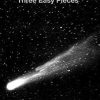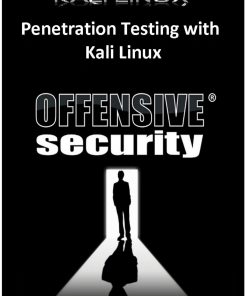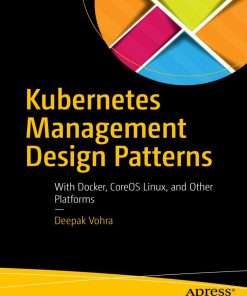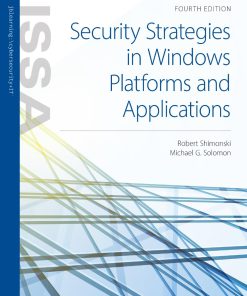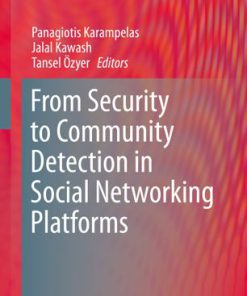Security Strategies In Linux Platforms And Applications 2nd edition by Michael Jang, Ric Messier 1284110289 9781284110289
$50.00 Original price was: $50.00.$25.00Current price is: $25.00.
Security Strategies In Linux Platforms And Applications 2nd edition by Michael Jang, Ric Messier – Ebook PDF Instant Download/DeliveryISBN: 1284110289, 9781284110289
Full download Security Strategies In Linux Platforms And Applications 2nd edition after payment.
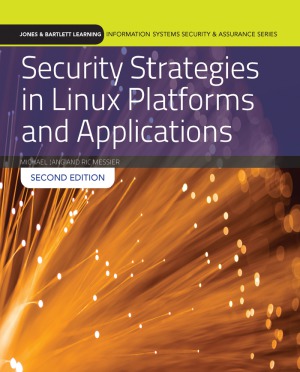
Product details:
ISBN-10 : 1284110289
ISBN-13 : 9781284110289
Author: Michael Jang, Ric Messier
The Second Edition of Security Strategies in Linux Platforms and Applications covers every major aspect of security on a Linux system. Written by an industry expert, this book is divided into three natural parts to illustrate key concepts in the field. It opens with a discussion of the risks, threats, and vulnerabilities associated with Linux as an operating system using current examples and cases. Part 2 discusses how to take advantage of the layers of security available to Linux–user and group options, filesystems, and security options for important services, as well as the security modules associated with AppArmor and SELinux. The book closes with a look at the use of both open source and proprietary tools when building a layered security strategy for Linux operating system environments. Using real-world examples and exercises, this useful resource incorporates hands-on activities to walk readers through the fundamentals of security strategies related to the Linux system.
Security Strategies In Linux Platforms And Applications 2nd Table of contents:
Part One Is Linux Really Secure?
Chapter 1 Security Threats to Linux
The Origins of Linux
Security in an Open Source World
Linux Distributions
The C-I-A Triad
Linux as a Security Device
Linux in the Enterprise
Recent Security Issues
Chapter Summary
Key Concepts and Terms
Chapter 1 Assessment
Chapter 2 Basic Components of Linux Security
Linux Security Relates to the Kernel
The Basic Linux Kernel Philosophy
Basic Linux Kernels
Distribution-Specific Linux Kernels
Custom Linux Kernels
Linux Kernel Security Options
Securing a System During the Boot Process
Physical Security
The Threat of the Live CD
Boot Process Security
More Boot Process Issues
Virtual Physical Security
Linux Security Issues Beyond the Basic Operating System
Service Process Security
Security Issues with the GUI
Linux User Authentication Databases
Protecting Files with Ownership, Permissions, and Access Controls
Firewalls and Mandatory Access Controls in a Layered Defense
Firewall Support Options
Mandatory Access Control Support
Protecting Networks Using Encrypted Communication
Tracking the Latest Linux Security Updates
Linux Security Updates for Regular Users
Linux Security Updates for Home Hobbyists
Linux Security Updates for Power Users
Security Updates for Linux Administrators
Linux Security Update Administration
The Effect of Virtualization on Security
Variations Between Distributions
A Basic Comparison: Red Hat and Ubuntu
More Diversity in Services
Chapter Summary
Key Concepts and Terms
Chapter 2 Assessment
Part Two Layered Security and Linux
Chapter 3 Starting Off: Getting Up and Running
Picking a Distribution
Picking a Delivery Platform
Physical System
Virtual Machines
Cloud Services
Choosing a Boot Loader
Linux Loader
Grand Unified Boot Loader
Services
Runlevels
Wrappers
inetd and xinetd
R-services
Chapter Summary
Key Concepts and Terms
Chapter 3 Assessment
Chapter 4 User Privileges and Permissions
The Shadow Password Suite
/etc/passwd
/etc/group
/etc/shadow
/etc/gshadow
Defaults for the Shadow Password Suite
Shadow Password Suite Commands
Available User Privileges
Securing Groups of Users
User Private Group Scheme
Create a Special Group
Configuring the Hierarchy of Administrative Privileges
Administrative Privileges in Services
The su and sg Commands
Options with sudo and /etc/sudoers
Regular and Special Permissions
The Set User ID Bit
The Set Group ID Bit
The Sticky Bit
Tracking Access Through Logs
Authorization Log Options
Authorization Log Files
Pluggable Authentication Modules
The Structure of a PAM Configuration File
PAM Configuration for Users
Authorizing Access with the Polkit
How the Polkit Works
Polkit Concepts
The Polkit and Local Authority
Network User Verification Tools
NIS If You Must
LDAP Shares Authentication
Best Practices: User Privileges and Permissions
Chapter Summary
Key Concepts and Terms
Chapter 4 Assessment
Chapter 5 Filesystems, Volumes, and Encryption
Filesystem Organization
Filesystem Basics
The Filesystem Hierarchy Standard
Good Volume Organization Can Help Secure a System
Read-Only Mount Points
How Options for Journals, Formats, and File Sizes Affect Security
Partition Types
The Right Format Choice
Available Format Tools
Using Encryption
Encryption Tools
Encrypted Files
Encrypted Directories
Encrypted Partitions and Volumes
Local File and Folder Permissions
Basic File Ownership Concepts
Basic File-Permission Concepts
Changing File Permissions
Networked File and Folder Permissions
NFS Issues
Samba/CIFS Network Permissions
Network Permissions for the vsftp Daemon
Configuring and Implementing Quotas on a Filesystem
The Quota Configuration Process
Quota Management
Quota Reports
How to Configure and Implement Access Control Lists on a Filesystem
Configure a Filesystem for ACLs
ACL Commands
Configure Files and Directories with ACLs
Best Practices: Filesystems, Volumes, and Encryption
Chapter Summary
Key Concepts and Terms
Chapter 5 Assessment
Chapter 6 Securing Services
Starting a Hardened System
Service Management
SysV Init
Upstart
Systemd
Hardening Services
Using Mandatory Access Controls
Security Enhanced Linux
AppArmor
Servers Versus Desktops
Protecting Against Development Tools
Chapter Summary
Key Concepts and Terms
Chapter 6 Assessment
Chapter 7 Networks, Firewalls, and More
Services on Every TCP/IP Port
Protocols and Numbers in /etc/services
Protection by the Protocol and Number
Obscurity and the Open Port Problem
Obscure Ports
Opening Obscure Open Ports
Obscurity by Other Means
Protect with TCP Wrapper
What Services Are TCP Wrapped?
Configure TCP Wrapper Protection
Packet-Filtering Firewalls
Basic Firewall Commands
Firewalld
A Firewall for the Demilitarized Zone
A Firewall for the Internal Network
Alternate Attack Vectors
Attacks Through Nonstandard Connections
Attacks on Scheduling Services
Wireless-Network Issues
Linux and Wireless Hardware
Encrypting Wireless Networks
Bluetooth Connections
Security Enhanced Linux
The Power of SELinux
Basic SELinux Configuration
Configuration from the Command Line
The SELinux Administration Tool
The SELinux Troubleshooter
SELinux Boolean Settings
Setting Up AppArmor Profiles
Basic AppArmor Configuration
AppArmor Configuration Files
AppArmor Profiles
AppArmor Access Modes
Sample AppArmor Profiles
AppArmor Configuration and Management Commands
An AppArmor Configuration Tool
Best Practices: Networks, Firewalls, and TCP/IP Communications
Chapter Summary
Key Concepts and Terms
Chapter 7 Assessment
Chapter 8 Networked Filesystems and Remote Access
Basic Principles for Systems with Shared Networking Services
Configure an NTP Server
Install and Configure a Kerberos Server
Basic Kerberos Configuration
Additional Kerberos Configuration Options
Securing NFS as If It Were Local
Configure NFS Kerberos Tickets
Configure NFS Shares for Kerberos
Keeping vsftp Very Secure
Configuration Options for vsftp
Additional vsftp Configuration Files
Linux as a More Secure Windows Server
Samba Global Options
Samba as a Primary Domain Controller
Making Sure SSH Stays Secure
The Secure Shell Server
The Secure Shell Client
Create a Secure Shell Passphrase
Basic Principles of Encryption on Networks
Host-to-Host IPSec on Red Hat
Host-to-Host IPSec on Ubuntu
Network-to-Network IPSec on Red Hat
Network-to-Network IPSec on Ubuntu
Helping Users Who Must Use Telnet
Persuade Users to Convert to SSH
Install More Secure Telnet Servers and Clients
Securing Modem Connections
The Basics of RADIUS
RADIUS Configuration Files
Moving Away from Cleartext Access
The Simple rsync Solution
E-mail Clients
Best Practices: Networked Filesystems and Remote Access
Chapter Summary
Key Concepts and Terms
Chapter 8 Assessment
Chapter 9 Networked Application Security
Options for Secure Web Sites with Apache
The LAMP Stack
Apache Modules
Security-Related Apache Directives
Configure Protection on a Web Site
Configure a Secure Web site
Configure a Certificate Authority
mod_security
Working with Squid
Basic Squid Configuration
Security-Related Squid Directives
Limit Remote Access with Squid
Protecting DNS Services with BIND
The Basics of DNS on the Internet
DNS Network Configuration
Secure BIND Configuration
A BIND Database
DNS Targets to Protect
Domain Name System Security Extensions
Mail Transfer Agents
Open Source sendmail
The Postfix Alternative
Dovecot for POP and IMAP
More E-mail Services
Using Asterisk
Basic Asterisk Configuration
Security Risks with Asterisk
Limiting Printers
Printer Administrators
Shared Printers
Remote Administration
The CUPS Administrative Tool
Protecting Time Services
Obscuring Local and Network Services
Best Practices: Networked Application Security
Chapter Summary
Key Concepts and Terms
Chapter 9 Assessment
Chapter 10 Kernel Security Risk Mitigation
Distribution-Specific Functional Kernels
Kernels by Architecture
Kernels for Different Functions
The Stock Kernel
Kernel Numbering Systems
Production Releases and More
Download the Stock Kernel
Stock Kernel Patches and Upgrades
Managing Security and Kernel Updates
Stock Kernel Security Issues
Distribution-Specific Kernel Security Issues
Installing an Updated Kernel
Development Software for Custom Kernels
Red Hat Kernel Development Software
Ubuntu Kernel Development Software
Kernel-Development Tools
Before Customizing a Kernel
Start the Kernel Customization Process
Kernel Configuration Options
Building Your Own Secure Kernel
Download Kernel Source Code
Download Ubuntu Kernel Source Code
Download Red Hat Kernel Source Code
Install Required Development Tools
Navigate to the Directory with the Source Code
Compile a Kernel on Ubuntu Systems
Compile a Kernel on Red Hat Systems
Compile a Stock Kernel
Install the New Kernel and More
Check the Boot Loader
Test the Result
Increasing Security Using Kernels and the /proc/ Filesystem
Don’t Reply to Broadcasts
Protect from Bad ICMP Messages
Protect from SYN Floods
Activate Reverse Path Filtering
Close Access to Routing Tables
Avoid Source Routing
Don’t Pass Traffic Between Networks
Log Spoofed, Source-Routed, and Redirected Packets
Best Practices: Kernel Security Risk Mitigation
Chapter Summary
Key Concepts and Terms
Chapter 10 Assessment
Part Three Building a Layered Linux Security Strategy
Chapter 11 Managing Security Alerts and Updates
Keeping Up with Distribution Security
Red Hat Alerts
Red Hat Enterprise Linux
CentOS Linux
Fedora Core Linux
Ubuntu Alerts
Keeping Up with Application Security
The OpenOffice.org Suite
Web Browsers
Adobe Applications
Service Applications
Antivirus Options for Linux Systems
The Clam AntiVirus System
AVG Antivirus
The Kaspersky Antivirus Alternative
SpamAssassin
Detecting Other Malware
Using Bug Reports
Ubuntu’s Launchpad
Red Hat’s Bugzilla
Application-Specific Bug Reports
Security in an Open Source World
The Institute for Security and Open Methodologies
The National Security Agency
The Free Software Foundation
User Procedures
Deciding Between Automated Updates or Analyzed Alerts
Do You Trust Your Distribution?
Do You Trust Application Developers?
Do You Trust Service Developers?
Linux Patch Management
Standard yum Updates
Updates on Fedora
Updates on Red Hat Enterprise Linux
Standard apt-* Updates
Options for Update Managers
Configuring Automated Updates
Automatic Red Hat Updates
Pushing or Pulling Updates
Local or Remote Repositories
Configuring a Local Repository
Commercial Update Managers
The Red Hat Network
Canonical Landscape
Novell’s ZENworks
Open Source Update Managers
Various apt-* Commands
Various yum commands
Red Hat Spacewalk
Best Practices: Security Operations Management
Chapter Summary
Key Concepts and Terms
Chapter 11 Assessment
Chapter 12 Building and Maintaining a Security Baseline
Configuring a Simple Baseline
A Minimal Red Hat Baseline
A Minimal Ubuntu Baseline
Read-Only or Live Bootable Operating Systems
Appropriate Read-Only Filesystems
Live CDs and DVDs
Keeping the Baseline Up to Date
A Gold Baseline
Baseline Backups
Monitoring Local Logs
The System and Kernel Log Services
Logs from Individual Services
Consolidating and Securing Remote Logs
Default rsyslog Configuration
The Standard rsyslog Configuration File
Identifying a Baseline System State
Collect a List of Packages
Compare Files, Permissions, and Ownership
Define the Baseline Network Configuration
Collect Runtime Information
Checking for Changes with Integrity Scanners
Tripwire
Advanced Intrusion Detection Environment
Best Practices: Building and Maintaining a Secure Baseline
Chapter Summary
Key Concepts and Terms
Chapter 12 Assessment
Chapter 13 Testing and Reporting
Testing Every Component of a Layered Defense
Testing a Firewall
Testing Various Services
Testing Passwords
Testing Mandatory Access Control Systems
Checking for Open Network Ports
The telnet Command
The netstat Command
The lsof Command
The nmap Command
Running Integrity Checks of Installed Files and Executables
Verifying a Package
Performing a Tripwire Check
Testing with the Advanced Intrusion Detection Environment
Ensuring that Security Does Not Prevent Legitimate Access
Reasonable Password Policies
Allowing Access from Legitimate Systems
Monitoring Virtualized Hardware
Virtual Machine Hardware
Virtual Machine Options
Monitoring the Kernel-Based Virtual Machine (KVM)
Standard Open Source Security-Testing Tools
Snort
Netcat and the nc Command
Vulnerability Scanners for Linux
Nessus
OpenVAS
Nexpose
Where to Install Security-Testing Tools
Hint: Not Where Attackers Can Use Them Against You
Some Tools Are Already Available on Live CDs
Best Practices: Testing and Reporting
Chapter Summary
Key Concepts and Terms
Chapter 13 Assessment
Chapter 14 Detecting and Responding to Security Breaches
Performing Regular Performance Audits
The Basic Tools: ps and top
The System Status Package
For Additional Analysis
Making Sure Users Stay Within Secure Limits
Appropriate Policies
Education
User Installation of Problematic Services
Logging Access into the Network
Identifying Users Who Have Logged In
System Authentication Logs
Monitoring Account Behavior for Security Issues
Downloaded Packages and Source Code
Executable Files
Creating an Incident Response Plan
Increased Vigilance
Should You Leave the System On?
Acquiring the Memory Contents
Having Live Linux CDs Ready for Forensics Purposes
Helix Live Response
SANS Investigative Forensics Toolkit
Digital Evidence and Forensics Toolkit
Build Your Own Media
Forensic Live Media
When You Put Your Plan into Action
Confirming the Breach
Identifying Compromised Systems
Having Replacement Systems in Place
Secure Backup and Recovery Tools
Disk Images for Later Investigation
The rsync Command
Mount Encrypted Filesystems
The Right Way to Save Compromised Data as Evidence
Basic Principles for Evidence
Remembering the Volatile Data
Preserving the Hard Disks
Disaster Recovery from a Security Breach
Determining What Happened
Prevention
Replacement
How and When to Share with the Open Source Community
If the Security Issue Is Known…
If the Security Issue Has Not Been Reported…
Best Practices: Security Breach Detection and Response
Chapter Summary
Key Concepts and Terms
Chapter 14 Assessment
Chapter 15 Best Practices and Emerging Technologies
Maintaining a Gold Baseline
Monitoring Security Reports
Working Through Updates
Recalibrating System Integrity
Ensuring Availability with Redundancy
A Gold Physical Baseline
A Gold Virtual Baseline Host
Identifying Your Support Options
Red Hat Support Options
Canonical Support Options
Open Source Community Support
Checking Compliance with Security Policies
User Security
Administrator Security
Keeping the Linux Operating System Up to Date
Baseline Updates
Functional Bugs
New Releases
Keeping Distribution-Related Applications Up to Date
Server Applications
Desktop Applications
Managing Third-Party Applications
Licensing Issues
Support Issues
Sharing Problems and Solutions with the Community
Which Community?
Sharing with Developers
Sharing on Mailing Lists
Testing New Components Before Putting Them into Production
Testing Updates
Documenting Results
Beta Testing
Keeping Up with Security on Your Systems
A New Firewall Command
More Mandatory Access Controls
Penetration-Testing Tools
Single Sign-On
Incident Response
Chapter Summary
Key Concepts and Terms
Chapter 15 Assessment
Appendix A Answer Key
Appendix B Standard Acronyms
Glossary of Key Terms
References
People also search for Security Strategies In Linux Platforms And Applications 2nd :
linux security best practices
c programming security
linux security system
linux security and privacy
linux and security
Tags: Security Strategies, Linux Platforms, Applications, Michael Jang, Ric Messier
You may also like…
Computers - Security
Penetration Testing with Kali Linux 1st edition by Offensive Security
Computers - UNIX & Linux
RHCSA/RHCE Red Hat Linux certification study guide : (exams EX200 & EX300) Seventh Edition Jang
Computers - Networking
Computers - Computer Science
Security Strategies in Windows Platforms and Applications Fourth Edition Shimonski
Computers - UNIX & Linux
Science (General)