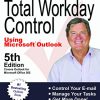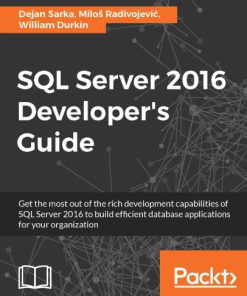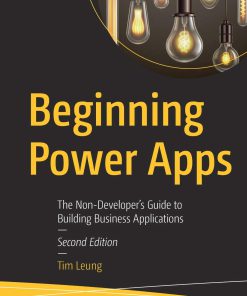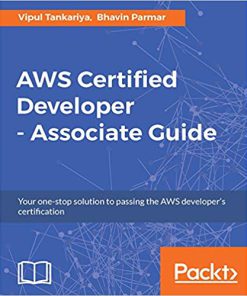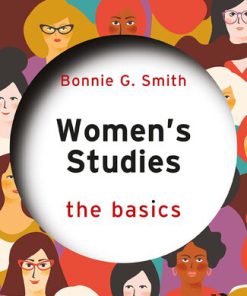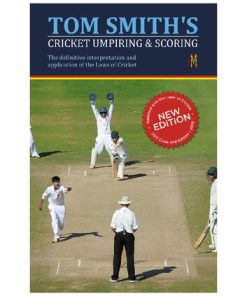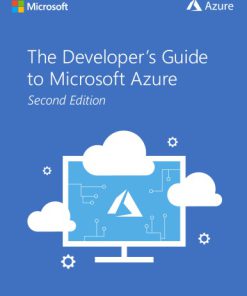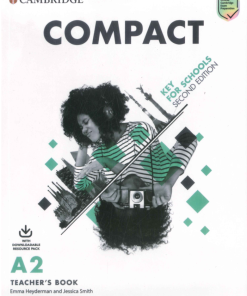Splunk Developer Guide 2nd Editionby Kyle 1785883550 9781785883552
$50.00 Original price was: $50.00.$25.00Current price is: $25.00.
Splunk Developer Guide 2nd Edition by Kyle Smith – Ebook Instant Download/Delivery ISBN(s): 1785883550, 9781785883552
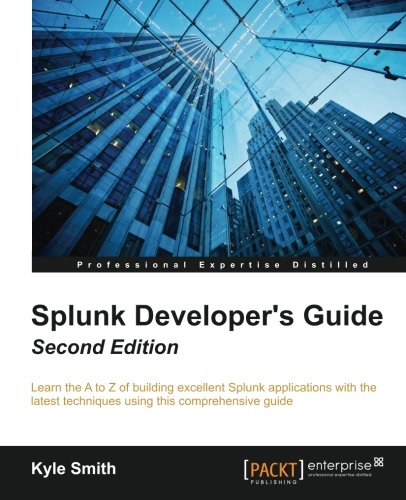
Product details:
- ISBN 10: 1785883550
- ISBN 13: 9781785883552
- Author: Kyle Smith
This book is for those who have some familiarity with Splunk and now want to learn how to develop an efficient Splunk application. Previous experience with Splunk, writing searches, and designing basic dashboards is expected.
Table of contents:
1. Application Design Fundamentals
What is a Splunk application?
Why applications?
Definitions
Designing the App
Identifying the use case
Identifying what you want to consume
Identifying what you want to brand
Identifying what you want to display
Installing Apps
Splunk Web
The Splunk command line
Unzipping using the command line
Summary
2. Creating Applications
A brief clarification
Methods of creating applications
GUI
CLI
FreeForm
Basic application structure
appserver
bin
default
local
lookups
metadata
static
Application data
Indexes
Source types
Sources
Available Splunk knowledge objects
Macros
Event types
Tags
Saved searches
Dashboards
Lookups
Configurations
Object permissions
The setup screen
The endpoint
The setup file
Summary
3. Enhancing Applications
Workflows
Custom alert actions
Enriched data
Event types
Tags
Macros
Lookups
Common Information Model
Branding your App
Logos
Navigation
CSS
JavaScript
Acceleration
Summary indexing
Accelerated reports
Summary
4. Basic Views and Dashboards
Knowing your data
Available modules
SimpleXML dashboard
SimpleXML forms
Custom JavaScript, CSS, and Tokens
HTML dashboards
Summary
5. The Splunk Web Framework
The HTML dashboard
SplunkJS Stack
Search-related modules
SearchManager
SavedSearchManager
PostProcessManager
View-related modules
ChartView
The different types of ChartView
Area
Bar
Column
Filler gauge
Line
Marker gauge
Pie chart
Radial gauge
Scatter
Display-related modules
CheckboxView
CheckboxGroupView
DropdownView
EventsViewerView
FooterView
HeaderView
MultiDropdownView
RadioGroupView
SearchBarView
SearchControlsView
SimpleSplunkView
SingleView
MapElement
TableView
TextInputView
TimeRangeView
TimelineView
Tokenization
Customizing Splunk dashboards using CSS
Customizing Splunk dashboards using JavaScript
Custom D3 visualization
External data and content
Data
Content
Summary
6. Advanced Integrations and Development
Modular D3 visualization
Modular inputs
The spec file
Testing modular inputs
Configuring modular inputs
The App Key Value Store
When would you use the KV Store?
Configuring the KV Store
Data models
Version control and package managers
npm
Bower
Gulp
Git
Tying them all together
Summary
7. Packaging Applications
Naming guidelines
Dos and don’ts
Packaging the App
The App packaging checklist
Summary
8. Publishing Applications
Self-hosting your App
Splunkbase
Certified Applications
Splunk Cloud applications
Community
Answers
dev.splunk.com
Internet Relay Chat
People also search:
splunk developer guide
splunk developer documentation
splunk developer questions
splunk developer program
splunk developer certification
You may also like…
Computers - Programming
Computers - Computer Certification & Training
Uncategorized
Hobbies & Games
Tom Smith s Cricket Umpiring and Scoring 2017 Code 2nd Edition Laws Edition Tom Smith
Uncategorized
Computers - Applications & Software
Politics & Philosophy - Anthropology