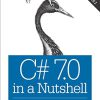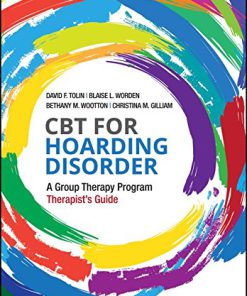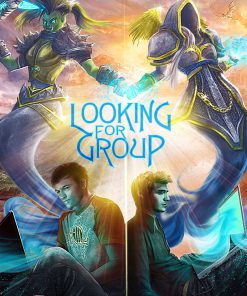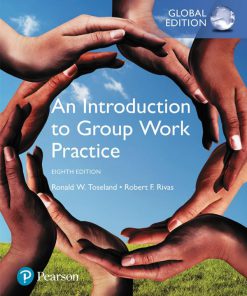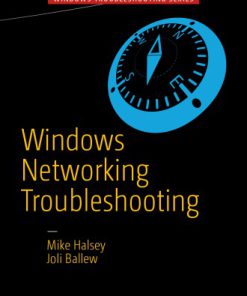Windows Group Policy Troubleshooting A Best Practice Guide for Managing Users and PCs Through Group Policy 1st Edition by Kapil Arya ISBN 1484218868 9781484218860
$50.00 Original price was: $50.00.$25.00Current price is: $25.00.
Windows Group Policy Troubleshooting A Best Practice Guide for Managing Users and PCs Through Group Policy 1st Edition by Kapil Arya – Ebook PDF Instant Download/Delivery: 1484218868, 9781484218860
Full download Windows Group Policy Troubleshooting A Best Practice Guide for Managing Users and PCs Through Group Policy 1st Edition after payment
Product details:
ISBN 10: 1484218868
ISBN 13: 9781484218860
Author: Kapil Arya
Find out how to isolate, understand, and solve problems encountered when managing users and PCs on Windows. Learn from a Microsoft MVP with many years’ experience supporting Windows users with their Group Policy issues. This book will help you face the complexity of real world hardware and software systems and the unpredictability of user behavior, so you can get to the heart of the problem and set it right. Windows Group Policy Troubleshooting is your best-practice guide to Group Policy, showing you all that it can achieve, and how to repair problems when they occur. What You’ll Learn Understand how Group Policy works Take a simple step-by-step approach to troubleshooting problems Apply Group Policy in Office applications Absorb advanced Group Policy advice See expert tips and tricks related to Group Policy Who This Book Is For IT pros and system administrators are the audience for this book.
Windows Group Policy Troubleshooting A Best Practice Guide for Managing Users and PCs Through Group Policy 1st Table of contents:
Chapter 1: Getting Started with Group Policy
Introduction
Using the Local Group Policy Editor
How to Configure a GPO
How Group Policy Works in Detail
Connecting Windows to a Server
Relationship Between Group Policy and the Registry
Advanced Uses of Group Policy
Enhancing Security of Clients and Servers
Deploying Policies to Manage User Actions
Managing Microsoft Office in Your Corporate Environment
Network Connections Management
Additional Concepts
Block GPO Inheritance
Enforcing GPOs
Copying GPOs
Importing GPOs
WMI Filter for GPOs
Security Filtering of GPOs
GPO vs. DSC (Desired State Configuration)
Setting Permissions for GPOs
Key Points
Summary
Chapter 2: Group Policy Management Console
Introducing GPMC
Installing the GPMC
Configuring GPMC
How to Customize the GPMC Window
How to Use GPMC
Create and Edit GPOs in GPMC
Linking GPOs in GPMC
Deleting GPOs Using the GPMC
Backup and Restore GPOs in GPMC
Using GPMC Reports for Troubleshooting
GPMC Modeling
GPMC Results
GPMC Scripts
Group Policy Preferences
What’s New in Group Policy for Windows Server 2012 R2
Key Points
Summary
Chapter 3: Managing the Windows Environment with Group Policy
Using GPOs for Windows Customization
Customizing the Start Menu or Start Screen Layout
Enabling or Disabling the Password Reveal Button from Appearing
Preventing Users from Customizing Windows Using Registry Manipulation
Other Important Policy Settings for Windows Customization
Managing Windows Features with GPOs
Enhancing System Security by Using Security Policies (GPO Subset)
Changing the Impact of User Account Control (UAC) Prompts
Customize Password Policies
Auditing User Activities Using Security Policies
Local Audit Policies
Advanced Auditing Policies
Managing Windows Firewall with Security Policies in GPO
Working with Network Lists via Security Policies
Other Important Security Policies
Key Points
Summary
Chapter 4: Managing Microsoft Office with Group Policy
Introduction to Managing Microsoft Office with Group Policy
Installing Microsoft Office Group Policy Administrative Templates
Important Office-Dedicated Policy Settings and Effects
Troubleshooting Office Issues Using Group Policy
Issue: This File Can’t Be Previewed Because There Is No Previewer Installed
Issue: The Add-In You Have Selected Is Disabled by Your System Administrator
Issue: This Feature Has Been Disabled by Your Administrator
Issue: Performance and Display Problems with Office Clients
Key Points
Summary
Chapter 5: Basics of Group Policy Troubleshooting
Getting Started with Troubleshooting
Basic Troubleshooting Approaches
Tracing Group Policy Logs in Event Viewer
Diagnosing Problems with the Resultant Set of Policy Tool
Finding Issues with GPResult
Enabling Verbose Logging
Common Group Policy Issues and Resolutions
Group Policy Not Being Applied
No User Policies in Group Policy Loopback Processing
Misallocation of User Accounts in Organization Units (OUs)
All Accounts Not Receiving the Same GPO Settings
Issues Arising Due to Folder Redirection
Common Issues Faced by Local Users Regarding GPO
This App Is Turned Off By Group Policy
Group Policy Client Service Failed During the Sign-on Process
Key Points
Summary
Chapter 6: Advanced Group Policy Management
Introducing the Advanced Group Policy Management Tool
Installing and Configuring AGPM
Taking Control of GPOs Using AGPM
Editing GPO Using AGPM
Deleting and Restoring GPOs
Restoring GPOs to Previous Versions
Troubleshooting AGPM Problems
Issue 1: When You’re Not Able to Edit, Create, Delete, or Modify GPOs and Templates
Issue 2: The AGPM Service Refuses to Start
Issue 3: You Can’t Access the Archive
Issue 4: You’re an Administrator and You Aren’t Receiving Notification Mail from AGPM
Issue 5: You Can’t Use Port 4600 for AGPM Service
Additional Information About AGPM
Advanced Group Policy Troubleshooting
Understanding Group Policy Processing
Registry Values for CSEs
Tools to Help Identify Group Policy Issues
Group Policy Management Console (GPMC)
GPOTool.exe
Enable Advanced Auditing and Logging
Flow Chart Approach for Verifying GPO Issues
Troubleshooting Group Policy Issues
Fixing Core Group Policy Issues
Processing Issues with GPOs
Networking Issues with GPOs
Scoping Issues with GPOs
Structural Issues with GPOs
Miscellaneous Issues
Key Points
Summary
Chapter 7: Group Policy Tips and Tricks
Popular GPO Tweaks for Windows
Customizing the Way You Receive Windows Updates in Windows 10
Forcing Windows to Display the Delete Confirmation Prompt
Renaming the Administrator Account
Restricting a Particular Tab in the Internet Properties Window
Disabling Help Tips in Windows 8.1
Disabling Access to the Control Panel and Settings App
Requiring a Password When Resuming From Hibernate/Sleep Mode
Setting Custom Logon Screen Background Wallpaper
Displaying a Custom Message to Users During Attempted Logon
Opening File Explorer with the Ribbon Minimized
Enabling Sideloading of Apps
Preventing Deletion of Download History for Internet Explorer and Microsoft Edge
Useful Tweaks for Office Apps
Allowing or Blocking Access to the Office Store
Configuring Telemetry Data Collection in Office
Forcing Outlook to be the Default Program for E-Mail, Contacts, and Calendar
Disabling All Application Add-ins For Office
Assigning Your Choice of Key to Open Menus in Excel
People also search for Windows Group Policy Troubleshooting A Best Practice Guide for Managing Users and PCs Through Group Policy 1st:
windows group policy troubleshooting
windows group policy troubleshooting pdf
troubleshooting has been disabled by group policy windows 10
windows group policy reset
windows group policy not applying
Tags:
Kapil Arya,Windows,Policy Troubleshooting,Practice,PCs
You may also like…
Psychology - Clinical Psychology
Romance - Contemporary Romance
Business & Economics - Economics
Politics & Philosophy - Social Sciences
An introduction to group work practice Eighth Edition by Toseland 0134058968 9780134058962
Politics & Philosophy - Social Sciences
dictionaries & phrasebooks
Computers - Hardware
Windows To Go A Guide for Users and IT Professionals 1st Edition Joli Ballew (Auth.)
Computers - Networking